It is no doubt that soundbar is a popular choice for enhancing home audio experiences. Typically designed for simplicity and space efficiency, they provide a significant audio upgrade from your TV’s built-in speakers. For those interested in creating a more immersive sound environment, the ability to add additional speakers to a soundbar is a game-changer.
In recent times, I have encountered with a very common question – “Can I add speakers to my soundbar?”
Well, yes, you can add speakers to your soundbar if it supports expandable audio systems. Compatibility and connection options will determine if additional speakers can be paired.
When you add speakers to your soundbar, it turns a basic setup into a more dynamic surround sound system. It is to be noted that before purchasing extra speakers, it’s crucial to check that your soundbar has the necessary outputs, supports wireless connections, or is part of a brand ecosystem that facilitates expansion.
Brands like Samsung, Sonos, and Bose often support adding speakers to their soundbars, paving the way for a customizable audio setup that fits individual preferences and room acoustics.
This blog post is about adding speakers to your soundbar. So, if you want to get a precise idea about this topic, you should put your full concentration while studying the following discussion.
So, here we go…
Table of Contents
Soundbar And Speaker Integration
Soundbar and Speaker Integration often sparks questions from audiophiles and casual listeners alike. Traditional soundbar setups offer a sleek, compact solution for better TV audio. Yet, many wonder about expanding their sonic landscape.
Adding speakers can turn a simple soundbar into a complete surround sound system. This can create an immersive listening experience. You might crave deeper bass or clearer dialogue. Connecting additional speakers might be your solution.
The Basic Concept Of A Soundbar Setup
A soundbar usually contains multiple speaker channels in one unit. It captures a wide range of audio frequencies. Many soundbars have built-in subwoofers for bass. Yet, they have limits. Their size and shape can restrict audio quality.
Desire For Enhanced Audio
Bold movie buffs and music lovers seek heart-thumping and crystal-clear audio. Integrating speakers can fill a room with dynamic sound. External speakers provide specific tones. This caters to a vibrant and layered audio environment.
- Elevated bass response
- Clear and precise high notes
- Surround sound effect
Adding speakers is about crafting a personal audio sanctuary – transition from ‘just watching TV’ to a ‘cinematic adventure’.
Connectivity Options For Adding Speakers
Transforming audio experiences with a soundbar is just the beginning. To enhance the soundbar’s capabilities, adding extra speakers is common.
Let’s look at how you can achieve this seamless expansion through various connectivity options.
Wireless Connections
The magic of today’s technology lets you add speakers without cables.
Here are the ways available for you:
- Bluetooth: Pair additional speakers with Bluetooth-enabled soundbars.
- Wi-Fi: Connect to compatible speakers via a Wi-Fi network.
- Proprietary Systems: Brands often offer their own wireless solutions, such as Samsung’s SoundConnect.
Wired Options
For a traditional approach, wired connections offer stability.
Here’s how:
- Standard Auxiliary Jacks (AUX): Use these for simple wired connections.
- Optical and HDMI Cables: These ensure high-quality audio transmission.
- RCA Inputs: Connect older systems using RCA cables.
In this case, you need to check your soundbar’s manual for available options because some may require an adapter.
Matching Speakers With Soundbars
When upgrading your home audio, adding speakers to a soundbar can enrich the sound experience. Smartly matching speakers with your soundbar creates a harmonious and immersive audio setup.
Follow these insights to ensure your added speakers and soundbar work like a dream team…
Brand Compatibility
Sticking to the same brand often guarantees seamless integration.
Here’s why it’s a smart move:
- Design Harmony: Similar aesthetics for a cohesive look.
- Technology Sync: Matching components work better together.
- Easy Setup: Simplified connectivity with fewer hiccups.
Before you buy, check if your soundbar is designed to connect with extra speakers. Brands often have specific models that pair nicely.
Audio Synchronization
When pairing speakers, audio synchronization is critical. You want all sounds to play in unity.
Here’s how to ensure tight audio syncing:
- Check for supported formats like Dolby or DTS, which can influence syncing.
- Ensure your speakers and soundbar support the same Bluetooth or Wi-Fi standards if wireless.
- Using cables? Match the input/output ports (like HDMI ARC) for the best connection.
It is always essential that you update your audio devices to the latest firmware for improved performance and compatibility.
Adding Speakers to Your Soundbar
Transforming your home into a cinema is thrilling with surround sound. The right setup brings movies to life.
Let’s arrange and tweak your speakers for that perfect audio immersion…
Speaker Placement For Optimal Sound
Getting speaker placement right is vital because it defines your surround sound experience.
You can consider these tips for optimal sound:
- Front Speakers: Place these on either side of your soundbar, angled towards your seating area.
- Rear Speakers: Position these behind your main seating areas, slightly above ear level for best results.
- Subwoofer: It should be on the floor, away from corners to reduce echo.
It is essential to keep in mind that speakers should form a circle around the listening area. This circle brings every sound detail to the forefront.
Configuring Audio Settings
To ensure your setup sounds remarkable, configure the audio settings.
Here’s how to get started:
- Access your soundbar’s audio menu using the remote.
- Navigate to ‘Speaker Settings’ or similar options.
- Adjust the ‘Surround Sound’ settings to ‘On’ or ‘Enabled’.
- Test different settings to see what sounds best to you.
You can also experiment with volume and balance controls. Keep in mind that each speaker can be finely tuned for a harmonious soundstage.
Troubleshooting Common Issues
It is no denial that adding speakers to a soundbar enhances audio experiences. But sometimes, problems arise.
So, let’s fix them in order to enjoy the best sound experience…
Interference And Connection Problems
When your new speakers and soundbar act up, it’s often due to interference or connection issues.
- First, check the connections. Ensure cables are plugged in correctly.
- Are devices paired properly? If not, refer to your manual to reset and reconnect.
- Avoid wireless interference. Keep routers and other devices away from your soundbar and speakers.
If problems continue, a factory reset on the soundbar might be your next step.
Mismatched Audio Levels
Have your speakers been giving out audio at odd levels?
Remember that – balancing is key.
- Access the sound settings on your soundbar or TV.
- Adjust the speaker levels until balanced.
- Test with different types of content. Music, movies, and games can sound different.
- If one speaker is louder, check its distance from your spot. Distance can affect sound levels.
If your system has a calibration feature, use it to automate the balance process.
Personal Thoughts On Sound Enhancement
Enhancing your audio setup with the addition of speakers to your soundbar can transform your listening experience. It’s not just about volume, but also about clarity, depth, and the overall immersion of sound.
Let’s dive into the core benefits and provide clear guidance for those pondering their final audio setup.
Summarizing The Benefits
- Richer Sound Experience: Attach extra speakers for a fuller, more dynamic sound.
- Surround Sound Setup: Achieve cinema-like audio at home.
- Customizable Audio: Tailor the speaker arrangement to your preferences and space.
Final Recommendations
- Check your soundbar capabilities before buying additional speakers.
- Consider professional set-up help to maximize performance.
- Choose matching brand speakers to ensure compatibility.
Integrating new speakers with your soundbar is a smart move for an amazing audio experience. Identify compatible models, arrange them properly, and enjoy sound like never before.
FAQs On Adding Speakers To Your Soundbar
How Do I Add More Speakers To My Soundbar?
To add more speakers to your soundbar, check its connectivity options. Pair additional compatible speakers via Bluetooth or connect them using audio cables if supported by your soundbar’s model. Refer to the user manual for specific pairing instructions and compatibility guidelines.
Can Wireless Speakers Be Added To Soundbar?
Yes, many soundbars support the addition of wireless speakers for expanded surround sound, depending on the model and compatibility. Always check the soundbar’s specifications before purchasing additional speakers.
Can You Add Speakers To Your Samsung Soundbar?
Yes, you can typically add additional speakers to your Samsung soundbar if it supports wireless connectivity or has compatible ports for wired connections. However, compatibility may vary depending on the model of your soundbar and the type of speakers you want to add.
Can I Add Amplifier To My Soundbar?
Yes, you can connect an amplifier to a soundbar, but compatibility and input/output interfaces should be checked first. Ensure both devices support the connection for optimal audio performance.
Can You Add More Speakers To A 5.1 System?
Yes, you can expand a 5. 1 surround sound system by adding more speakers. Ensure your receiver supports additional channels for proper setup and integration.
Conclusion
After reading the above discussion, I am pretty much sure that you have got a clear answer to the question – “can I add speakers to my soundbar?”
Keep in mind that enhancing your audio setup by adding speakers to your soundbar is possible, yet compatibility is key. Don’t forget to check for matching inputs and outputs.
If you follow the steps correctly, it will provide an immersive sound experience that parallels cinematic audio.
So, dive in, transform your home entertainment, and let the sound sweep you away.
Lastly, if you want to get more tips about soundbars and similar other gadgets, then you can visit this website.
Goodbye!



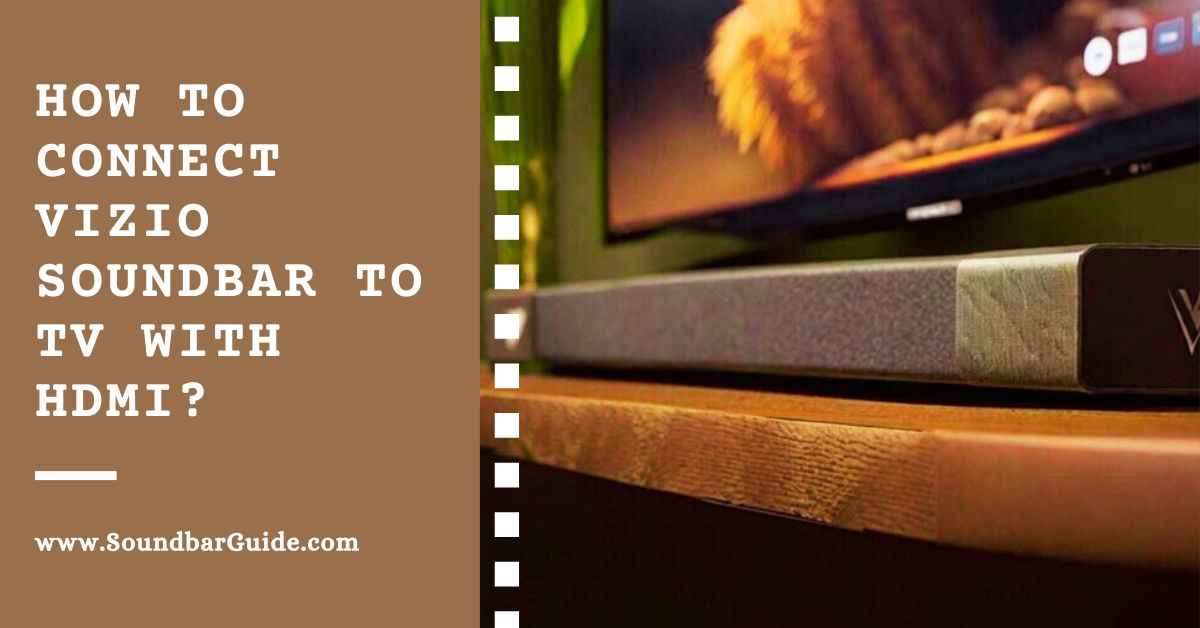

Leave a Reply