To set up a TCL soundbar, first ensure it has power and then connect it to your TV using HDMI or optical cables. Next, turn on the soundbar and TV, select the appropriate input, and follow any on-screen setup instructions.
Setting up your TCL soundbar can significantly enhance your entertainment experience, providing richer sound for movies, music, and games. A proper setup ensures that your home theater system utilizes the audio capabilities of the soundbar to their fullest potential.
This blog post serves as a straightforward guide on how to set up TCL soundbar.
So, let’s get started…
Unboxing TCL Soundbar
Gearing up for an immersive sound journey starts with your soundbar’s unboxing. Gently remove the soundbar from the box and check for all included items.
A typical package contains:
- The TCL Soundbar
- Remote Control
- Power Cables
- Optical Cable (or HDMI)
- Wall Mounting Kit
- User Manual
Choosing The Right Location
Setting up your TCL Soundbar starts with picking the perfect spot. The right location maximizes sound quality and ensures your listening experience is nothing short of spectacular.
Let’s dive into the vital aspects of room acoustics and soundbar placement, along with safety considerations…
Room Acoustics And Soundbar Placement
Room acoustics play a huge role in sound quality. Here are things to consider for optimal sound:
- Center Alignment: Align the soundbar with your TV’s center for a balanced output.
- Avoid Corners: Corners can warp sound. Place your soundbar away from them.
- Wall Distance: Keep it a few inches from the wall to reduce sound bounce.
Read: How Do I Set Up My Sound Bar?
When deciding on placement, follow this guide:
| Position | Benefits |
|---|---|
| Under TV | Improves dialogue clarity |
| At Ear Level | Enhances overall audio effect |
Safety Considerations
Keep your TCL Soundbar safe from hazards:
- Secure Cables: Tuck away cables to prevent trips and falls.
- Stable Surface: Place on a flat surface to avoid drops.
- Heat Sources: Keep away from heat to prevent damage.
Follow these tips to enjoy a safe and immersive sound experience.
How To Set Up TCL Soundbar?
Setting up a TCL soundbar involves simple steps for seamless audio experience. To enjoy wireless audio streaming, you can connect via Bluetooth or use the Wi-Fi feature. Your smart devices like phones or tablets pair quickly with the soundbar over Bluetooth.
For reliable wired connections, the soundbar includes several ports. Use the HDMI port to connect directly to your TV for high-quality sound. The optical input is perfect for older TVs without HDMI. Lastly, the AUX port works great with traditional wired devices.
Mounting The Soundbar
Setting up a TCL soundbar requires careful handling and preparation. Read the manual before starting. Make sure the wall can support the soundbar’s weight. Use a stud finder to locate solid wood studs in the wall. Mark the spots where you will be drilling holes for the mounting screws.
Keep all tools and screws organized to prevent any mishaps. Turn off all power in the area to avoid electric shock. Always wear safety gear, like gloves and goggles, to protect yourself.
| Tools Needed | Preparation Steps |
|---|---|
| Stud Finder | Locate studs in the wall |
| Drill | Make holes for mounting screws |
| Screwdriver | Secure the soundbar to the wall |
| Level | Ensure the soundbar is straight |
Initial Power-up And Settings
Setting up your TCL Soundbar is a straightforward task. First, ensure that the unit is connected to a power source. Press the power button to turn on the soundbar. It’s important that your TV or device is also on.
To access the settings menu, use the remote that came with your soundbar. Look for a button labeled ‘Menu’ or ‘Settings’. This will open the various options you can adjust. Make sure to check audio preferences and connectivity settings to fit your viewing experience.
The soundbar’s display should guide you through the setup process. For wireless connections, navigate to the Bluetooth or Wi-Fi settings. Select ‘Pair’ to connect with other devices. It’s that simple to enjoy enhanced audio with your new soundbar.
Connecting TCL Soundbar To TV
Upgrading your audio setup is a cinch. Let’s connect your TCL soundbar to your TV next…
Wired Connection
Choose from a variety of wired connection methods:
- HDMI ARC: Use an HDMI cable to connect to the ARC input on your TV for best audio quality.
- Optical: An optical cable can carry digital audio to your soundbar from the TV.
- 3.5mm AUX: Use a standard aux cable to connect the soundbar to the headphone output on the TV.
Remember, HDMI ARC allows you to control the soundbar with your TV remote.
Wireless Setup
Many TCL soundbars boast wireless connectivity options.
Bluetooth Connectivity: Pair your soundbar with your TV if it supports Bluetooth. No cables needed!
For Wi-Fi-enabled soundbars:
- Connect the soundbar to your home Wi-Fi network.
- Use the companion app or TV menu to link the devices.
Check the manual that came with your TCL soundbar for specific instructions.
Syncing TCL Soundbar With Other Devices
Pairing your TCL Soundbar with smartphones and tablets is quite straightforward. Ensure your device’s Bluetooth is on. Then, hold the soundbar’s Bluetooth button until the indicator blinks. Select the soundbar from your device list to connect.
For a seamless connection to your TV, use an HDMI cable. Plug one end into the soundbar’s HDMI ARC port. Connect the other end to the TV’s HDMI ARC input. Change your TV’s audio output settings to ‘External Speaker’ to enjoy the sound.
Optimizing Audio Quality
Setting up your TCL Soundbar can transform your listening experience. Begin by accessing the soundbar’s menu to adjust the sound settings. Look for basic audio options such as bass, treble, and balance. These options shape the overall sound.
Exploring the various sound modes is key. Each mode is crafted for different types of content. Cinema mode enhances movie-watching, with clear dialogue and powerful sound effects. For music lovers, Music mode offers richer bass and crisp vocals. News mode ensures that dialogues are front and center, making it perfect for talk shows and news broadcasts.
Some soundbars feature unique settings like Night mode, reducing bass to keep the house quiet at night. Adjust these features to match your personal preference for an optimal audio experience.
TCL Soundbar Setup Video
Let’s watch a video on TCL Soundbar Setup…
Troubleshooting Common Issues
Troubleshooting a TCL Soundbar often involves addressing connectivity issues. Ensuring a stable connection requires checking both physical wires and wireless settings. For effective troubleshooting, confirm if the soundbar is within range for Bluetooth devices. Also, verify that the correct input source is selected on the soundbar.
Audio sync delays can be frustrating. To fix this, access the soundbar’s audio settings. Look for ‘audio delay’ or ‘lip-sync’ adjustments. Adjust the settings until the audio matches the video. Consult the manual for model-specific guidance. Updates to firmware might also resolve audio lag.
Note: If every other option fails, you can go for resetting the TCL soundbar as the last hope.
Maintenance And Care
Keep your TCL Soundbar dust-free for optimal function. Use a soft, dry cloth to gently wipe the surface. Avoid harsh chemicals and water to prevent damage. Always unplug before cleaning.
To enhance performance, regularly check for firmware updates. Connect the soundbar to the internet. Follow the manufacturer’s instructions on their website to download and install updates. New firmware can improve sound quality and add features.
FAQs On TCL Soundbar Setup
How Do I Connect My TCL Soundbar To My TV?
You can connect TCL soundbar to your TV using HDMI ARC, optical cable, or Bluetooth. For HDMI ARC, connect to the HDMI ARC port on your TV. For optical, use the optical cable to link both devices. Enable Bluetooth pairing mode on the soundbar to connect wirelessly.
How Do I Connect My Soundbar To My TV?
To connect your soundbar to your TV, use an HDMI cable via the ARC port, or opt for an optical cable. Bluetooth may be available for a wireless option. Always check your TV and soundbar’s compatibility for the best method.
How to Reset TCL Soundbar?
To reset a TCL soundbar, press and hold the “Reset” button on the soundbar for about 10 seconds or until the display shows “Reset.” If there’s no dedicated reset button, you can usually reset it by unplugging the power cord for a few minutes, then plugging it back in.
How Do I Set Up A Samsung Soundbar?
To set up a Samsung soundbar, connect it to your TV using an HDMI ARC, optical cable, or Bluetooth, depending on your TV’s compatibility. Then, plug in the soundbar and turn it on, following the on-screen instructions or manual for specific pairing and configuration details.
Conclusion
Setting up your TCL Soundbar can enhance your audio experience with crystal-clear sound. By following the steps outlined, you’ll effortlessly sync your soundbar with your entertainment system.
At this point, I think you have got a precise idea about how to set up a TCL soundbar.
Still, if you face any issue, you can comment below…

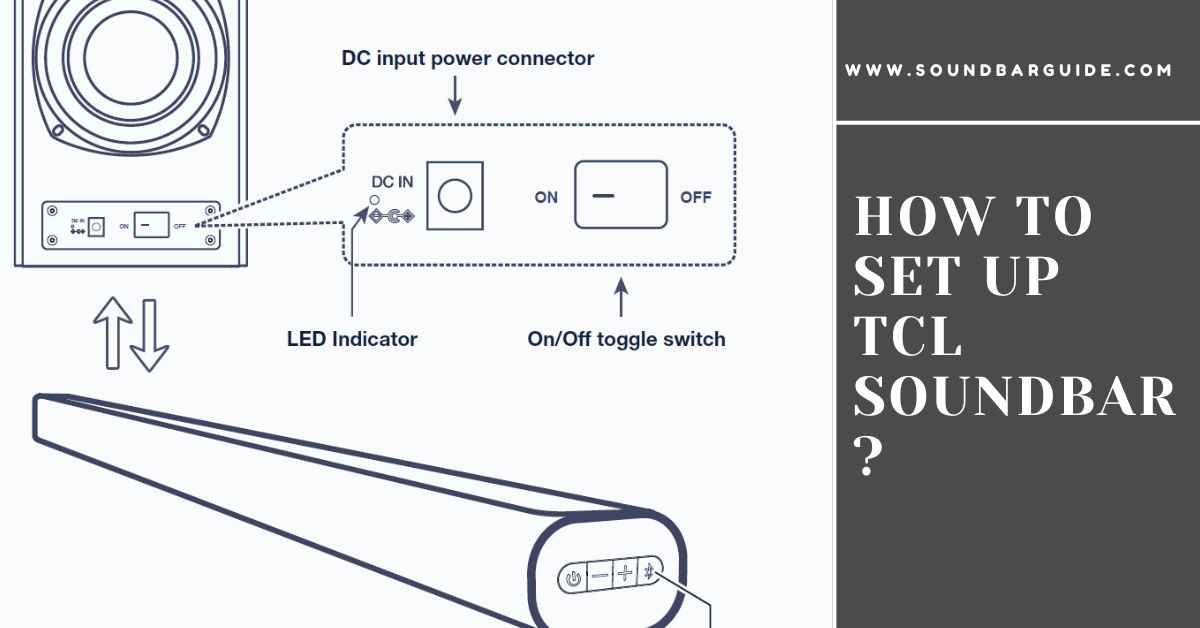
![How To Connect Vizio Soundbar To Vizio TV: [Step By Step Guide]](https://soundbarguide.com/wp-content/uploads/2024/10/how-to-connect-vizio-soundbar-to-vizio-tv.jpg)


Leave a Reply