Soundbars enhance our home entertainment experience, offering rich audio quality that TV speakers can’t match. However, like any technology, they may occasionally encounter glitches that necessitate a reset.
Resetting a TCL soundbar without a remote is straightforward but crucial for troubleshooting common sound issues.
So, the question that is surely popping up in your mind right now is – “How to reset TCL soundbar without remote?”
Well, to reset a TCL soundbar without the remote, press and hold the reset button on the device, if available. If not, unplug the device for a few minutes, then plug it back in.
This simple act can often restore functionality and performance, making it an essential first step before seeking technical support. Understanding how to reset your TCL soundbar properly will save you time and potentially avoid the need for professional assistance.
In this post, I am going to talk about resetting TCL soundbar without remote. So, I would recommend you to study the following discussion with proper attention.
Table of Contents
Introduction To TCL Soundbar Issues
TCL soundbars can enhance your home entertainment system with superior audio quality. But, like all tech devices, they may encounter issues.
Sometimes, a simple reset is all you need. This can troubleshoot problems or restore factory settings when your remote is nowhere to be found.
Common Reasons For Resetting
Various factors can disrupt your soundbar’s performance:
- Connectivity issues with other devices
- Audio not syncing properly
- Settings accidentally adjusted
- System glitches or firmware bugs
Benefits Of A Soundbar Reset
Resetting your TCL soundbar can bring multiple benefits:
- Restores original factory settings
- Fixes minor connectivity and sync issues
- Clears personalized settings for a fresh start
- Prepares the device for a new setup
Physical Features Of TCL Soundbars
TCL Soundbars are elegantly designed with user convenience in mind. Their sleek structures make them a perfect addition to your home entertainment system.
Understanding the layout of your TCL Soundbar is crucial. It helps you troubleshoot issues like resetting the device even without a remote.
Let’s dive into the physical characteristics of these sound machines…
Identifying The Reset Button
Typically on the back or bottom of most TCL Soundbars, you’ll find the reset button. It’s a small, sometimes pinhole button, that requires a pointed object to press. This is the gateway to restoring factory settings.
Alternative Manual Controls
Suppose your remote is out of reach. Your TCL Soundbar comes with manual buttons that ensure continued accessibility.
These may include:
- Power: Turn your soundbar on or off
- Volume Up/Down: Adjust sound levels easily
- Bluetooth: For pairing with devices
- Source: Switch input sources with a button press
These physical controls provide a direct way to manage your soundbar’s basic functions.
How To Reset TCL Soundbar Without Remote?
If your TCL soundbar is acting up, a manual reset might be just what you need. Without the remote, a manual reset is straightforward. A reset can reclaim sound quality, fix connectivity issues, and clean slate settings.
Let’s dive into the manual reset process step by step…
Procedure For Standard Models
Follow these simple steps to manually reset most TCL soundbar models:
- Power Off: Switch off the soundbar. Unplug it from the electrical outlet.
- Wait: Allow the soundbar to remain unplugged. A 60-second wait is recommended.
- Reconnect: Plug the soundbar back into the electrical outlet.
- Power On: Turn on the soundbar. This will initiate a soft reset.
- Check: Test the soundbar to confirm the reset was successful.
Adjustments For Specific Series
Certain TCL soundbar models have unique reset methods.
Here’s what to do for these specific series:
- Alto 5 or 7 Series: Hold down the power button for 15 seconds. Then, release.
- Ray-Danz Series: Find the reset button on the back. Press and hold for 10 seconds.
These steps should restore factory settings and solve most issues. Remember, manual resetting erases all customized settings. Thus, reprogramming will be necessary to reinstate preferred configurations.
Using TCL Soundbar App As A Remote
Lost your TCL soundbar remote? No problem! You can reset your soundbar using the TCL Soundbar App.
Your smartphone can become your remote in just a few simple steps.
App Setup Process
Begin by downloading the TCL Soundbar App.
Here’s how:
- Download the App: Head over to your app store. Search for the TCL Soundbar App.
- Install the App: Tap ‘Install’ and wait for the app to download.
- Open the App: Find the app on your device. Tap to open it.
- Connect to Soundbar: Ensure your soundbar is on. Follow the in-app instructions to sync your device with the soundbar.
Navigating The Reset Options
Once your app is set up, resetting your soundbar is straightforward:
- Access Settings: In the app, find the ‘Settings’ tab.
- Find ‘Reset’: Scroll to find the ‘Reset’ option on the menu.
- Confirm Reset: Tap ‘Reset’. Confirm your choice if prompted.
Your TCL soundbar will reset to its factory settings. This means your sound is good as new.
FAQs For How To Reset TCL Soundbar Without Remote
How Do I Factory Reset My TCL Soundbar?
To factory reset your TCL soundbar, press and hold the power button for about 10 seconds. Release the button when the LED indicators blink. The soundbar will restart with factory settings.
How Do I Reset My Roku Soundbar Without The Remote?
To reset your Roku soundbar without a remote, locate the reset button on the device. Press and hold it for about 10 seconds until the device restarts.
Where Is The Reset Button On A Soundbar?
The reset button on a soundbar is typically located on the back or underside of the unit. Consult the user manual for the exact location for your specific model.
Conclusion
Resetting your TCL soundbar without a remote can seem daunting, but it’s achievable with ease.
Following the simple steps outlined in this post allows uninterrupted audio performance and a return to optimal functionality.
Remember, for any technical hiccups, TCL’s support team is just a call away, ensuring your soundbar experience remains harmonious.

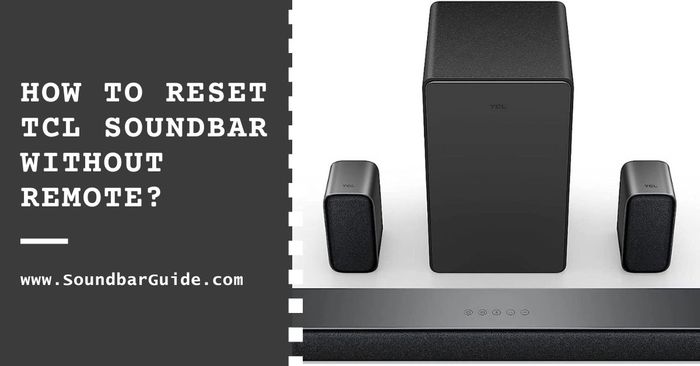
![How To Connect Vizio Soundbar To Vizio TV: [Step By Step Guide]](https://soundbarguide.com/wp-content/uploads/2024/10/how-to-connect-vizio-soundbar-to-vizio-tv.jpg)


Leave a Reply