Imagine settling in for a movie night, only to find your soundbar acting up—sound cutting out, connectivity hiccups, or just not performing as expected.
Before frustration sets in, knowing how to reset your soundbar can be the ultimate troubleshooting hack.
So, the question is – “how to reset a soundbar?”
To reset a soundbar, typically you can press and hold the reset button for several seconds or unplug it from power for about a minute. This process varies by brand and model, so refer to your soundbar’s manual for specific instructions.
Whether you’re a tech enthusiast or simply want seamless audio bliss, mastering the art of resetting your soundbar is crucial.
In this guide, we will walk you through the process of resetting your soundbar, regardless of the brand or model. From understanding when a reset is necessary to following the precise steps to perform one, this comprehensive tutorial aims to make the task straightforward and stress-free.
By the end of this post, you’ll have the knowledge and confidence to troubleshoot and reset your soundbar, ensuring your audio experience is back to its best.
So, let’s dive in…
Table of Contents
Soundbar Troubleshooting Basics
Soundbars enhance audio experiences with clear, high-fidelity sound. But like all tech, they face glitches. Knowing basic troubleshooting can fix issues without expert help.
Common Soundbar Issues
Soundbars can run into various problems. Some common issues include:
- No sound output
- Distorted audio quality
- Problems connecting to other devices
- Remote control malfunctions
Identifying the exact issue is the first step to resolving soundbar hiccups.
When To Consider A Reset?
When persistent issues arise, a reset could be the answer.
Consider a reset if:
- Basic fixes don’t work
- Sound quality degrades
- Connections fail regularly
A reset can return your soundbar to its original settings. This often clears up common problems.
Also Read: How Do I Reset Sony Sound Bar?
Pre-reset Checklist
Before resetting your soundbar, a thorough pre-reset checklist is essential. It minimizes risks and ensures the reset process goes smoothly.
Follow these simple steps to prepare:
Check Connection Cables
Inspect all cables connected to your soundbar. Look for wear and tear or any loose connections:
- Ensure HDMI, optical, or auxiliary cables are firmly connected.
- Check for evident damage or kinks on the cables.
- Disconnect and reconnect each cable to verify firmness.
Verify Power Supply
Power issues often cause problems with electronic devices. Make sure your soundbar’s power source is reliable:
- Check the power cord for secure attachment to the soundbar.
- Test the outlet with another device to ensure it’s working properly.
- Look for any signs of power surges or outages that may have affected the soundbar.
Soundbar Settings Review
Review soundbar settings before performing a factory reset. It can save customized settings that may be lost:
| Setting | Description | Status (Default/Custom) |
|---|---|---|
| Audio Mode | Type of sound enhancement used | Default |
| Bass Level | Low-frequency sound adjustment | Custom |
| Treble Level | High-frequency sound adjustment | Custom |
Note specific settings down, so you can restore them after the reset.
Also Read: How Do You Reset Polk Soundbar?
How To Reset A Soundbar: Soft Reset
A soft reset often fixes minor glitches. No need to call for help just yet. We’ll guide you through the simple steps.
Follow along to get your soundbar back in tune…
Power Cycling Your Soundbar
Power cycling can refresh your soundbar’s system. It’s like a quick nap that refreshes your device.
Follow these easy steps:
- Turn off the soundbar using the power button or remote.
- Unplug the soundbar from the electrical outlet.
- Wait for about 60 seconds to let the device rest.
- Plug the soundbar back in and switch it on.
Resetting To Factory Settings
For a deeper reset, restore factory settings. This will erase custom settings. But, it often fix more serious issues.
Here’s how:
- Locate the reset button on your soundbar.
- Press and hold the button. Sometimes it’s a few seconds.
Check the manual for exact time. - When the indicator light blinks or changes, release the button. Your soundbar will restart.
- Set up your preferences again, as these have been cleared.
Note: Manuals vary by brand and model. Always check your soundbar’s manual for specific instructions. If lost, visit the manufacturer’s website for a digital copy.
How To Reset Soundbar: Hard Reset
Feeling stuck with a troublesome soundbar? A hard reset might just be the fix. This full reset erases settings, returning your device to its original, out-of-the-box state.
It’s straightforward, effective, and can solve various issues. Before getting started, make sure your soundbar is plugged in but turned off.
Ready to dive in? Follow the steps below for a smooth hard reset experience…
Procedure For Hard Reset
To begin the hard reset, locate the power button on your soundbar or its remote. Different models have unique reset methods, so check the manual first.
Often, you’ll press and hold the power button for a specified time, usually around 10 seconds, until you see a light blink or change color.
- Turn off the soundbar.
- Press and hold the power or reset button.
- Wait for the light indicator to signal reset.
- Release the button.
- Turn on the soundbar to complete the process.
After the hard reset, your soundbar may start up as if it’s brand new. Don’t worry; this is normal. It means the reset worked.
Post-reset Configuration
With a fresh start, setting up your soundbar is key. Your device is now a blank slate, so reconnect it to your TV and other devices.
Just follow these steps:
- Navigate to your soundbar’s set-up menu.
- Locate the ‘connectivity’ settings.
- Pair with your TV or other devices.
- Adjust audio settings to your preference.
You may also need to reconnect it to your Wi-Fi network and sign in to your accounts for streaming services. Check out the manual for specific instructions tailored to your soundbar model.
Troubleshooting Post-reset Issues
After resetting a soundbar, you might face some hiccups. It’s like giving your device a fresh start. But what if the sound doesn’t come through or the device won’t connect properly?
Let’s dive into solving these common post-reset snags…
No Sound After Reset
Don’t panic if your soundbar stays silent. Here’s what you can do:
- Check that the soundbar is on and the volume is up.
- Inspect all the cables. Are they secure and in the right ports?
- Try playing audio from different devices to rule out one source issues.
- If still silent, contact customer support for the soundbar brand.
Connectivity Problems
Connectivity Problems
Lost a connection? Follow these steps:
- Turn off the soundbar and the device it connects to.
- Wait for a minute, then turn both on again.
- Ensure the device’s Bluetooth or Wi-Fi settings are active.
- Re-pair the device to the soundbar.
Still disconnected? Check the soundbar manual. Some models have a unique way to connect.
FAQs On Resetting A Soundbar
Can You Factory Reset A Soundbar?
Yes, you can factory reset a soundbar. Typically, this involves pressing a combination of buttons on the soundbar or using its remote. Consult the user manual for specific instructions tailored to your soundbar model.
How Do I Reset My Vizio Sound Bar?
To reset your Vizio sound bar, hold the Bluetooth and Volume Down buttons simultaneously for five seconds. Release the buttons when the LED lights flash three times, indicating the sound bar has reset.
How Do I Get My Sound Bar To Work Again?
Check your sound bar’s power supply and ensure it’s properly plugged in. Verify that the audio source is correctly connected and selected. Reset the sound bar by unplugging it for a minute, then replug. Update the sound bar’s firmware if possible.
Why Is My Soundbar Not Working With My TV?
Your soundbar may not work with your TV due to incorrect input selection, incompatible cables, or outdated firmware. Ensure the soundbar is correctly connected and the right input is chosen. Check for and install any updates for your devices.
How Do I Reset An LG Soundbar?
To reset an LG Soundbar, first, ensure it’s powered on. Then press and hold the “F” button on the remote control for about 2-3 seconds until “INIT” appears on the display, indicating that the reset is complete.
Conclusion
Resetting a soundbar is a straightforward process that can resolve many common issues, such as connectivity problems or audio glitches. By following the steps outlined in this guide, you can bring your soundbar back to its optimal performance.
Remember to consult your soundbar’s manual for specific instructions tailored to your model, and don’t hesitate to reach out to customer support if needed.
With a reset, you can enjoy crisp, clear sound from your home audio system once again.
At this point, I can say that you have got a clear idea about how to reset a soundbar following the right way.
Still, if you encounter any problem, you can send me a message.
I would love to help you out…

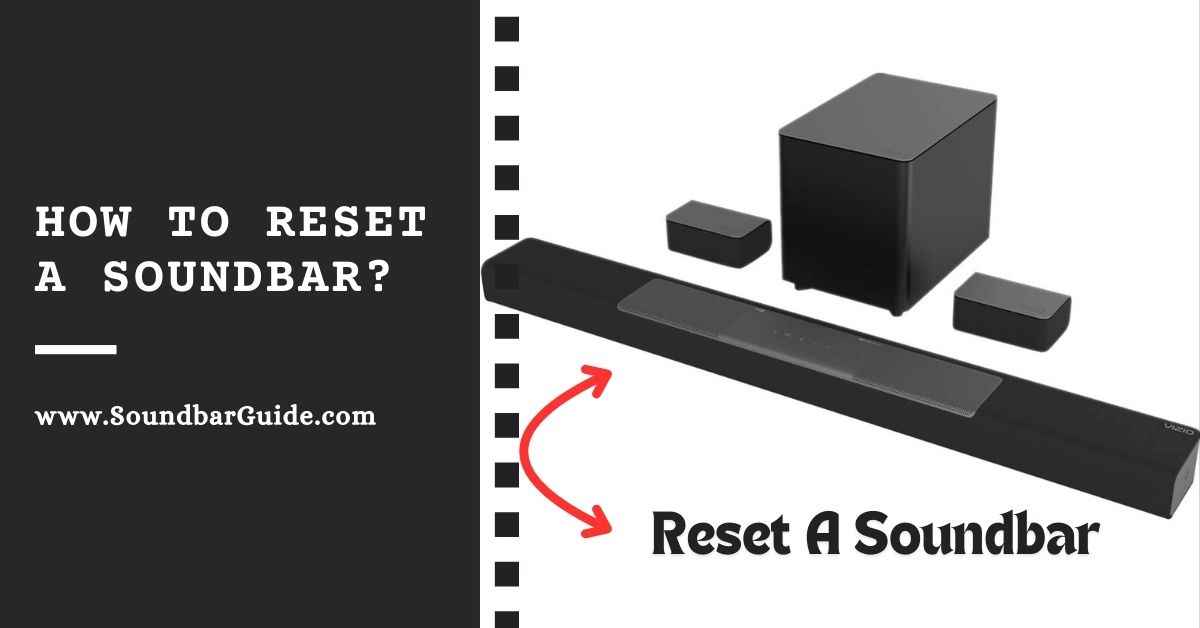
![How To Connect Vizio Soundbar To Vizio TV: [Step By Step Guide]](https://soundbarguide.com/wp-content/uploads/2024/10/how-to-connect-vizio-soundbar-to-vizio-tv.jpg)


Leave a Reply