Pairing a TCL soundbar with your TV enhances your audio experience dramatically, offering a simple yet effective upgrade from your TV’s built-in speakers.
Soundbars, such as those from TCL, are designed to seamlessly integrate with your home entertainment system, providing crystal-clear dialogue and immersive sound effects.
So, how to pair TCL soundbar to TV?
To pair a TCL soundbar to a TV, connect the two using HDMI ARC, optical, or Bluetooth settings. Turn both devices on, select the appropriate input, and follow your TV’s sound setup instructions.
The setup process is straightforward, designed to be user-friendly and quick so that you can enjoy superior sound quality almost immediately.
With just a few steps that require basic access to your TV’s connection ports and sound settings menu, you can achieve a more dynamic audio environment for movies, music, and gaming.
In this post, I will share a step by step guide on how to connect TCL soundbar to TV. I am sure that it will help you get a precise idea about this pairing process.
So, let’s dive in…
Table of Contents
Compatible TCL Soundbar Models
Finding the perfect TCL Soundbar for your TV enhances the audio experience. Whether you have a smart TV or a regular one, a compatible TCL Soundbar can make all the difference.
Here’s a guide to pairing your TV with the right TCL Soundbar model…
Diverse Options For Different Needs
TCL offers a variety of soundbars, each designed to meet different needs. For compact spaces, the TCL Alto 3 is a great fit.
The Alto 7+ comes with a wireless subwoofer, suitable for larger rooms. The Alto 9+ includes RAY·DANZ technology for an immersive sound experience.
Let’s highlight some options:
- Alto 3: Best for small rooms
- Alto 5: With sound modes
- Alto 7+: With a wireless subwoofer
- Alto 9+: Premium model with advanced features
Read More: How Do You Connect A Sony Soundbar To TV?
Features To Consider In A TCL Soundbar
| Feature | Benefits |
|---|---|
| Bluetooth Connectivity | Wireless streaming from devices |
| Dolby Digital | Cinema-quality audio |
| HDMI ARC | Simple setup with one remote |
| Wireless Subwoofer | Deep bass without the cables |
| Wall Mountable | Easy installation on walls |
Read More: How Do I Connect JBL Soundbar To TV?
Pre-pairing Checklist
Before pairing your TCL Soundbar to your TV, a smart approach ensures a smooth setup. This pre-pairing checklist is vital. It helps you get ready for a hassle-free connection. Gather your gear and understand your TV’s audio ports for a perfect match.
Let’s dive into the essentials for setting up your TCL Soundbar with your TV…
Required Equipment For Setup
- TCL Soundbar
- Remote control for soundbar
- TV remote control
- Power cables for both devices
- Audio cables – HDMI, optical, or AUX
- Batteries for remotes
Read More: How Do I Connect Majority Soundbar To TV?
Understanding Your TV’s Audio Outputs
Knowing your TV’s audio outputs is crucial. It ensures your TCL Soundbar connects correctly.
Here are common outputs:
| Output Type | Description |
|---|---|
| HDMI ARC | High-quality audio and control with one cable |
| Optical | Good for older TVs, provides clear sounds |
| AUX 3.5mm | Standard for analog audio |
Choose the best fit for your system. Enjoy crisp audio from your TCL Soundbar with your TV.
How To Pair TCL Soundbar To TV?
Elevate your audio experience with your TCL Soundbar by pairing it to your TV. In this section, I will share some easy-to-follow steps in order to pair your TCL soundbar to your TV.
Just follow these methods for crystal-clear sound in no time…
How To Connect TCL Soundbar To TV With HDMI?
HDMI ARC (Audio Return Channel) delivers high-quality sound with fewer cables. Your TV manual should mention if it supports HDMI ARC.
Here’s how to connect:
- Locate the HDMI ARC port on your TV.
- Use an HDMI cable to connect the soundbar to this port.
- Power on your TV and soundbar.
- Access TV settings.
- Select ‘Sound’, then ‘Speaker Settings’.
- Opt for ‘HDMI ARC’ to complete the process.
How To Connect TCL Soundbar To TV With Optical Cable?
For TVs without HDMI ARC, use an optical cable. It’s straightforward:
- Find the optical output on your TV.
- Connect the optical cable from the TV to the soundbar.
- Turn on both devices.
- Navigate to TV’s sound settings.
- Adjust to ‘Optical’ or ‘Digital Out’.
Read More: How Do I Connect LG Soundbar To TV?
How To Connect TCL Soundbar To TV Via Bluetooth And Wi-Fi?
Bluetooth lets you link devices without cables. Follow these steps for a cable-free connection.
- Turn on the soundbar’s Bluetooth mode.
- Find ‘Soundbar’ on your TV’s Bluetooth menu.
- Select it to pair your devices.
- Stream audio wirelessly and enjoy.
Wi-Fi connections are ideal for streaming music or sound from smart TVs. Enter the world of multi-room audio with these steps:
- Connect your soundbar and TV to the same Wi-Fi.
- Use your TV’s menu to link them over the network.
- Control your soundbar using a smartphone app.
- Get ready to experience seamless sound across rooms.
Troubleshooting Common Issues
If your TCL Soundbar refuses to connect, the sound is off, or it’s riddled with static; don’t worry.
The following tips can guide you through these pesky problems.
Resolving Connectivity Challenges
Connection woes can be a real headache. Follow these steps to sync your devices with ease:
- Check all the cables. Are they fully plugged in?
- Ensure your TV’s audio output setting is correct.
- Restart your soundbar and TV.
Bluetooth issues?
- Go to your TV’s Bluetooth setting.
- Look for your soundbar in the device list.
- Select the soundbar to pair.
No luck? A factory reset on the soundbar might help:
- Find the reset button.
- Hold it down for a few seconds.
- Try pairing your devices again.
Audio Sync And Quality Fixes
If the sound is off beat or crackling, these tips can smooth things out:
Audio delay? Adjust the audio sync settings on your TV. Look for ‘Audio Delay’ or ‘Lip Sync’ in the sound menu.
Unclear audio? Change the sound mode on your soundbar. ‘Movie’, ‘Music’, or ‘News’ can make a difference.
Static noise? Your proximity to other electronic devices could be to blame. Move your soundbar away from interference sources.
How To Pair TCL Soundbar To TV – Video
Now, let’s watch a video tutorial on how to pair TCL soundbar to TV…
FAQs On How To Connect TCL Soundbar To TV
How Do I Pair Bose Soundbar To TV?
To pair your Bose soundbar to your TV, start by ensuring both devices are powered on. Then, navigate to the audio output settings on your TV and select the option to connect via Bluetooth. Finally, follow the on-screen prompts to locate and pair with your Bose soundbar.
How Do I Reset My TCL Soundbar?
To reset your TCL soundbar, hold the power button for 10 seconds while the soundbar is on. Release the button when the LED indicator flashes. Your soundbar will restart, restoring factory settings.
How Do I Pair Vizio Soundbar To Samsung TV?
To pair your Vizio Soundbar with your Samsung TV, first, ensure both devices are powered on. Then, using either HDMI ARC or optical cables, connect the soundbar to your TV’s corresponding port. Finally, navigate to your TV’s settings menu, select “Sound,” then “Speaker Settings,” and choose the option to output sound through the connected soundbar.
How Do You Connect A Vizio Soundbar To A TV?
To connect a Vizio soundbar to your TV, start by locating the audio output ports on your TV, typically labeled “Audio Out” or “Digital Audio Out.” Then, use the appropriate cable (HDMI, optical, or auxiliary) to connect the soundbar to the TV’s audio output port. Finally, power on both devices and adjust the TV’s audio settings to output sound through the connected soundbar.
Conclusion
Pairing your TCL soundbar with your TV enhances your audio experience effortlessly. Throughout the above discussion, I have shared a step by step guide on how to pair TCL soundbar to tv. Just follow those simple steps, and you’ll enjoy immersive sound in no time.
Always remember that compatibility and settings are key.
From now on, turn on your favorite show and let the upgraded audio transport you!

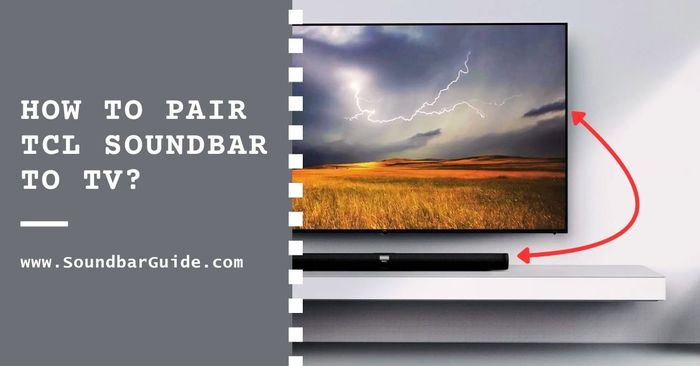
![How To Connect Vizio Soundbar To Vizio TV: [Step By Step Guide]](https://soundbarguide.com/wp-content/uploads/2024/10/how-to-connect-vizio-soundbar-to-vizio-tv.jpg)


Leave a Reply