Resetting a Vizio sound bar can resolve issues like connectivity problems, audio glitches, or frozen settings. The process is straightforward and doesn’t require technical expertise, offering a quick fix to most operating issues with the device.
A hard reset erases all customized settings, returning the sound bar to its default factory settings, so you might need to reconfigure your preferences afterward.
So, now you might be thinking – “How to hard reset Vizio sound bar?”
Well, to hard reset a Vizio sound bar, hold the power button for 10 seconds until the LED lights flash. Release the button once the sound bar powers off, indicating a reset.
In this post, I am going to share a step by step discussion on hard resetting Vizio sound bar following the right way.
So, let’s dive in…
Table of Contents
Why Should You Hard Reset Your Vizio Sound Bar?
Hard resetting a Vizio Sound Bar can solve various problems. Issues like audio inconsistencies, stuttering Bluetooth connections, or unresponsive controls often need a fresh start.
Unexpected device behavior is another sign a reset may help. Before reaching out for technical support, a hard reset could be your fix.
Perform this simple step if faced with sound quality issues or pairing difficulties. It’s an easy solution that can save time and restore your sound bar’s performance.
Preliminary Steps Before Hard Resetting Vizio Sound Bar
Before attempting a hard reset on your Vizio Sound Bar, it’s wise to backup your sound settings. This ensures that any preferences are not lost. Use a USB drive or note them down.
Always check for the latest firmware updates for your device. Updated firmware can fix bugs and improve performance. Visit the Vizio support website to find updates. This step might save you from needing a reset.
Identifying Your Vizio Sound Bar Model
Before resetting your Vizio Sound Bar, locate the model number. This is crucial for ensuring the reset instructions match your specific sound bar. The model number is typically found on the back of the device or in the user manual. It’s a unique identifier that corresponds to the specifications of your sound bar.
Recognizing the differences between models impacts how the reset process works. Each model follows a distinct set of instructions. You can find these details on the Vizio support website or in the user guide that came with the sound bar.
Be sure to understand your model’s features and capabilities before performing a hard reset.
How To Hard Reset Vizio Sound Bar?
To hard reset your Vizio Sound Bar, first locate the buttons. Find the Power, Input, and Bluetooth buttons. You will use these for the reset procedure. Most models will have these buttons on the top or side of the sound bar.
Keep in mind that different models require varying reset steps.
Here’s a helpful table for you:
| Model | Reset Steps |
|---|---|
| SB3651-E6 | Hold Bluetooth and Volume Down for 5 seconds. |
| VHT215 | Press and hold Power for 30 seconds until it restarts. |
| SB2920-C6 | Use a paperclip to press Reset button at the back for 10 seconds. |
Perform these steps with the sound bar turned on. A visual cue, like blinking lights, will confirm the reset. If unsure, consult the manual or Vizio support site.
Troubleshooting After A Hard Reset
Hard resetting your Vizio Sound Bar can solve many problems. Yet some issues may persist. Let’s tackle remaining sound challenges and restore your preferred settings effectively.
If the sound quality isn’t what you expect, check the connections. Ensure cables are tightly secured and inputs correspond correctly to your devices.
For settings recovery, refer to the user manual. Manuals typically guide on restoring default settings. Use this resource to get your sound bar back to familiar conditions.
Tips To Avoid Future Sound Bar Problems
To keep your Vizio Sound Bar problem-free, routine care is essential. Clean dust regularly with a soft, dry cloth. Avoid using wet cleaners.
Check connections often to ensure they’re secure. Loose cables can lead to sound issues.
Updates for your sound bar are important. Always install the latest firmware updates from Vizio’s website.
| Environment | Optimal Setting |
|---|---|
| Small Room | Bass Reduction |
| Large Room | Bass Enhancement |
| With Echo | Turn on Virtual X |
For clear audio in different rooms, adjust the settings. A small room may need less bass. A large room might benefit from extra bass. If your room echoes, Virtual X can help.
FAQs On How To Hard Reset Vizio Sound Bar
Is There A Way To Reset A Vizio Soundbar?
Yes, to reset a Vizio Soundbar, hold the ‘Bluetooth’ and ‘Volume Down’ buttons for 5 seconds. The device will power off and reset.
How Do I Fix My Vizio Soundbar?
To fix your Vizio soundbar, first ensure all connections are secure and the power source is functioning properly. Try resetting the soundbar by unplugging it for a few minutes, then plugging it back in. If issues persist, consult the user manual or contact Vizio customer support for further assistance.
Why Is My Vizio Soundbar Not Working?
Your Vizio Soundbar may not work due to power issues, incorrect input settings, or disconnected cables. Check the power source, ensure the soundbar is set to the correct input, and verify that all cables are securely connected. If problems persist, reset the device or contact support.
How Do I Reset My Soundbar To Factory Settings?
To reset your soundbar to factory settings, press and hold the power button for 10 seconds until the LED indicator flashes. Check your model’s manual for specific instructions.
How To Reset Vizio Soundbar Without Remote?
To reset a Vizio Soundbar without a remote, locate the physical buttons on the Soundbar itself. Press and hold the power button for 10 seconds until the Soundbar resets. Alternatively, you can unplug the Soundbar from the power source for a few minutes and then plug it back in to initiate a reset.
How Do You Factory Reset Vizio Soundbar?
To factory reset a Vizio Soundbar, first, ensure it’s powered on. Then press and hold the Bluetooth and Volume Down buttons simultaneously for about five seconds until the LED indicators flash rapidly. This action resets the soundbar to its factory settings, erasing any customizations or configurations.
Conclusion
Restoring your Vizio sound bar to its factory settings can breathe new life into your audio experience. Keep in mind, a hard reset erases custom configurations, reverting to default modes.
From the above discussion, you have got a clear idea about how to hard reset Vizio sound bar.
Still, if you have any questions, you can comment below or send me a message.
This is what I have for you this time.
See you soon!

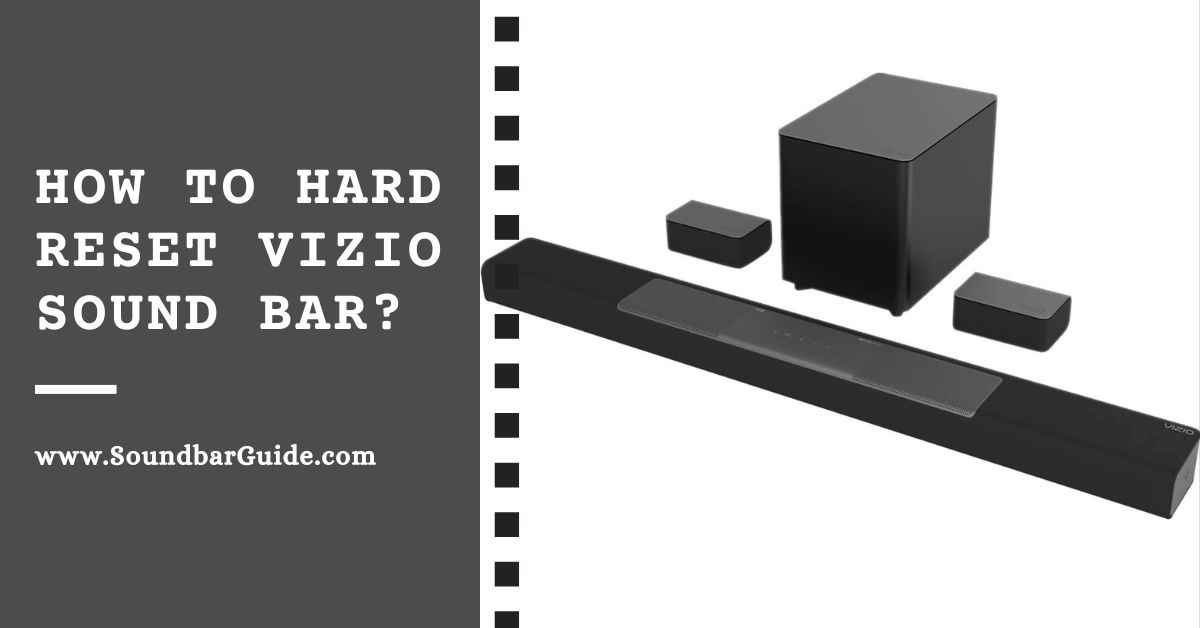
![How To Connect Vizio Soundbar To Vizio TV: [Step By Step Guide]](https://soundbarguide.com/wp-content/uploads/2024/10/how-to-connect-vizio-soundbar-to-vizio-tv.jpg)


Leave a Reply