Is your Vizio Sound Bar not performing at its best? There might come a time where a simple reboot can’t tackle the issues faced by your sound system, and a factory reset becomes necessary. This method returns your sound bar to its original default settings, potentially solving any glitches or malfunctions it has been experiencing.
So, how to factory reset a Vizio sound bar?
To factory reset a Vizio Sound Bar, hold the Bluetooth and Volume Down buttons for 5 seconds. Release the buttons when the LED lights flash.
Keep in mind that a factory reset erases all customized settings including paired devices, so you’ll have to set it up again as if it were brand new.
In this post, I am going to cover a detailed discussion on factory resetting a Vizio sound bar.
So, let’s jump in…
Table of Contents
Basics of Vizio Sound Bar Reset
Resetting a Vizio Sound Bar can solve many issues. Your device may need a fresh start. Technical glitches often require a reset. Performance problems can also be a reason. This is the reason trying to restore original settings is common.
A factory reset clears saved data. It returns the device to default settings. This action can resolve inconsistent behaviors. It can remove errors due to incorrect settings as well.
How To Factory Reset A Vizio Sound Bar?
To Factory Reset A Vizio Sound Bar, begin by turning off your Vizio Sound Bar. Locate the power button on the device. Press and hold it for a few seconds. You will notice the sound bar powering down. Make sure the device is completely off before proceeding to the next step.
To execute a factory reset, find the power and volume buttons on the sound bar. With the device powered off, press and hold both buttons simultaneously. Continue holding for at least 5 seconds.
Release the buttons when the LED lights on the sound bar begin flashing. This indicates the reset process has begun. Once the LED lights stop flashing, the reset is complete. Your Vizio Sound Bar is now back to its original settings.
Troubleshooting Factory Reset Issues
Factory resetting your Vizio Sound Bar can fix minor glitches. It’s a simple process. First, unplug the sound bar for 60 seconds. Then, plug it back in. Hold the power button for 15 seconds.
Issues persisting? Try a different power outlet. Check if your remote needs new batteries. Still not resolved? Consider a hard reset. This will clear stored settings.
Problems such as unresponsive controls or no audio often get fixed this way. A hard reset is done by holding the Bluetooth and Volume Down buttons for 5 seconds. The LED lights will blink thrice. This indicates a successful reset.
Contact Vizio Support for unfixable issues. Use their customer service number or online chat. Technicians provide expert help. They can guide you through complex troubleshooting or recommend repairs.
Also Read: How Do You Reset A Soundbar?
FAQs On How To Factory Reset Vizio Soundbar
How Do I Hard Reset My Vizio Soundbar?
To hard reset your Vizio Soundbar, first, unplug it from the power source. Then, press and hold the power button on the soundbar for about 15 seconds. Finally, plug it back in and power it on to complete the reset process.
How Do I Reset My Soundbar To Factory Settings?
To reset your soundbar to factory settings, locate the reset button or hold the power button for 10 seconds. Check your soundbar’s manual for model-specific instructions. Remember, this will erase all settings.
Why Is My Vizio Soundbar Not Working?
Your Vizio Soundbar may not work due to issues like power disruptions, input settings, Bluetooth pairing problems, or cable malfunctions. Check connections, reset the soundbar, and ensure proper input selection for resolution.
How To Do A Hard Reset On A Soundbar?
To perform a hard reset on a Soundbar, locate the reset button on the device. Press and hold the reset button for about 10 seconds until the Soundbar powers off and then back on again, restoring it to its factory settings.
How Do I Reset A Samsung Soundbar?
To reset a Samsung soundbar, turn off the soundbar and press and hold the “Play/Pause” button on the remote control until “INIT OK” appears on the display. The soundbar will then reset to its factory settings.
How Do You Fix A Vizio Soundbar?
To fix a Vizio soundbar, start by checking the connections to ensure everything is securely plugged in. If the issue persists, try resetting the soundbar by unplugging it for a few minutes and then plugging it back in. If problems persist, consult the user manual or contact Vizio customer support for further assistance.
How Do You Reset Vizio Soundbar Without Remote?
To reset a Vizio soundbar without a remote, you can usually do so by accessing the soundbar’s settings menu directly. If the soundbar has physical buttons, try holding down the power button or a combination of buttons for a few seconds until the reset process begins.
Alternatively, you may need to use the Vizio SmartCast mobile app to reset the soundbar remotely.
Conclusion
In conclusion, factory resetting your Vizio sound bar is a bit like hitting the reset button on a sluggish computer – it’s a quick fix that can breathe new life into your audio setup. Despite initial apprehensions, following the straightforward steps outlined can turn what seems like a daunting task into a manageable process.
Just like rebooting your smartphone, sometimes a fresh start is all it takes to get things back on track.
So, whether you’re troubleshooting pesky technical glitches or simply looking to start afresh, remember that resetting your sound bar is well within your reach.
At this point, you have got a precise idea about how to factory reset a Vizio sound bar.
Still, if you face any problem while factory resetting your Vizio sound bar, you can comment below.
This is what I wanted to share with you this time.
See you soon!

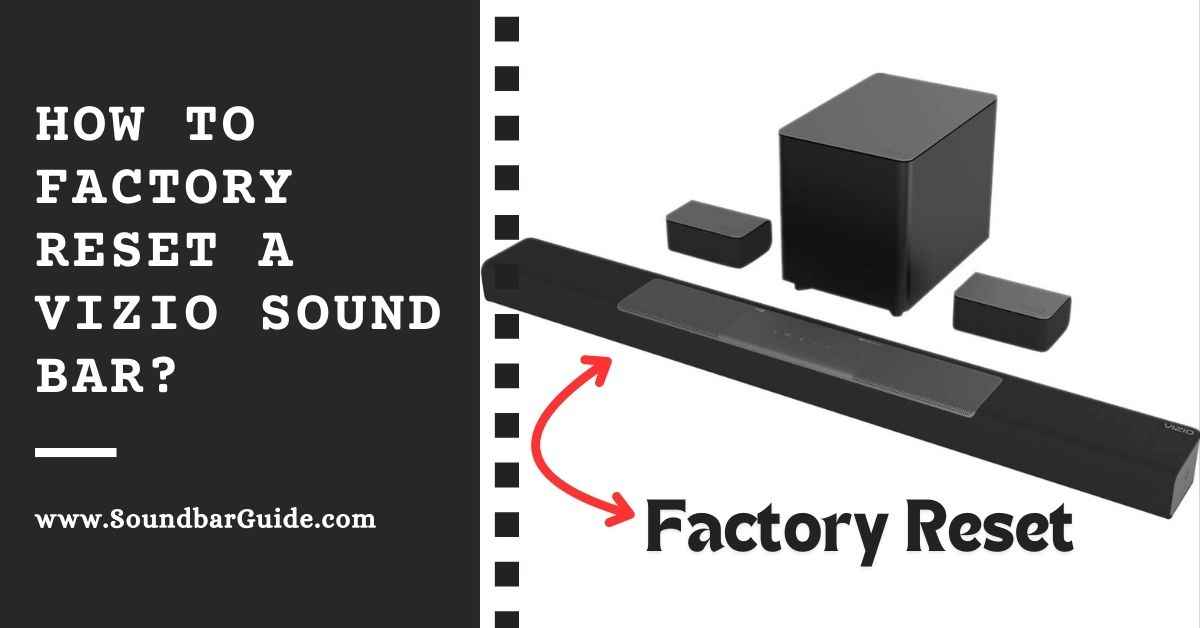
![How To Connect Vizio Soundbar To Vizio TV: [Step By Step Guide]](https://soundbarguide.com/wp-content/uploads/2024/10/how-to-connect-vizio-soundbar-to-vizio-tv.jpg)


Leave a Reply