To control a soundbar with an LG TV remote, enable Simplink (HDMI-CEC) on your TV and connect the soundbar via HDMI. Ensure both devices support HDMI-CEC and use the ‘Device Connector’ option on the TV.
Integrating your soundbar with your LG TV’s remote simplifies your home entertainment setup, removing the hassle of juggling multiple controllers. For many users, the dream of a single-remote solution is within arm’s reach, thanks to the HDMI Consumer Electronics Control (HDMI-CEC) feature, branded as Simplink by LG.
In this post, I am going to share a brief discussion on how to control soundbar with LG TV remote.
So, let’s dive in…
Table of Contents
Soundbar And LG Remote Integration
Controlling a soundbar with an LG TV remote offers ease and simplicity. No need for multiple remotes cluttering your space. Many LG TVs connect with soundbars seamlessly. This centralizes control to one device – your LG remote.
Check compatibility before you begin. Most LG soundbars sync well with LG TVs. Yet, some models might require specific steps. Look into your TV and soundbar models for a smooth setup.
Preparatory Steps Before Pairing
Before attempting to use your LG TV remote to control a soundbar, confirm that your soundbar is compatible with the LG TV remote. Not all soundbars will work with the LG TV’s remote.
Next, ensure that both the LG TV and soundbar firmware are updated to the latest versions. Firmware updates often contain important fixes and compatibility enhancements, which can simplify the pairing process and ensure better control. Visit the LG Support website to download the newest firmware.
How To Control Soundbar With LG TV Remote?
Pairing your soundbar with an LG TV remote is a simple process. To connect via Bluetooth, firstly ensure your soundbar is in pairing mode. Now press the ‘Home’ button on your LG TV remote. Select ‘Settings’ and then ‘Sound’. Go to ‘Sound Out’ and choose ‘Bluetooth’. Your LG TV will search for devices. Select your soundbar from the list.
Optical and HDMI ARC connections are also popular. For optical, connect one end of the cable to your soundbar and the other to your TV. Choose ‘Optical’ in sound settings. For HDMI ARC, use an HDMI cable. Connect it to the ‘HDMI ARC’ port on your TV and soundbar. Change the sound output to ‘HDMI ARC’ on your TV.
Simplink: LG’s Solution For Easy Control
Simplink technology allows you to control your soundbar with your LG TV remote. To enable Simplink, press the ‘Home’ button on your LG remote. Navigate to ‘Settings,’ then to ‘Connection’. Select ‘Simplink (HDMI-CEC)’ and toggle it ‘On’.
Utilizing Simplink brings several benefits: Single-remote convenience allows you to adjust the soundbar volume. Simplink also enables the soundbar to turn on and off with your TV. It synchronizes audio with your TV, ensuring smooth integration.
Programming LG Remote For Soundbar Control
Programming your LG TV remote to control a soundbar is straightforward. First, ensure your remote is the universal or magic version.
To enter sound codes manually, follow these simple steps:
- Turn on your soundbar.
- Hold the home and back buttons on the remote.
- Release them when the LG remote’s power button blinks.
- On the LG TV screen, go to ‘Device Connector’.
- Select ‘Soundbar’ and then ‘Universal Control’.
- Enter the manufacturer’s code for your soundbar when prompted.
For the auto-detection method:
- Keep the soundbar powered on.
- Press the ‘Home’ button on the remote.
- Navigate to ‘Device Connector’ on your TV.
- Select ‘Soundbar’.
- Pick ‘Auto Detect’.
Your remote will find the soundbar. Simply follow on-screen instructions.
Troubleshooting Common Issues
Experiencing issues with your soundbar not picking up commands from your LG TV remote? Often, the fix is quick. Re-pairing the devices may tackle the problem.
Begin with turning off the soundbar and proceed by holding the ‘pair’ button. Monitor for a blinking LED which signals the pairing mode.
Next, take your LG remote and navigate to the sound settings. Choose your soundbar from the displayed list. If the LED doesn’t blink, a power cycle might be necessary. Unplug your soundbar for a minute and plug it back in.
After this step, try the initial pairing process again. Success is normally indicated by a solid LED light.
Is the soundbar still unresponsive? It might be time for a remote control reset or checking soundbar compatibility.
For systematic troubleshooting, reset the LG TV remote. Press and hold the power button to ensure it isn’t the remote at fault. Lastly, assistance from LG’s customer service may provide extra guidance.
FAQs On Controlling Soundbar With LG TV Remote
Can I Program My LG TV Remote To Control My Soundbar?
Yes, you can program your LG TV remote to control your soundbar by using the sound sync feature or programming the remote’s universal control.
How Do I Make My TV Remote To Control My Soundbar?
To control your soundbar with your TV remote, enable HDMI-CEC on both devices and connect them using an HDMI cable. Alternatively, program your TV remote with the soundbar’s code using the remote’s manual instructions.
How Do I Connect My LG TV to My Soundbar?
To connect your LG TV to your soundbar, use an HDMI ARC (Audio Return Channel) cable, plugging one end into the HDMI ARC port on your TV and the other into the HDMI ARC port on your soundbar. Alternatively, you can use an optical audio cable by connecting it from the TV’s optical out port to the soundbar’s optical in port.
Why Is My LG TV Remote Not Controlling Volume?
Your LG TV remote may not control volume due to dead batteries, signal obstruction, remote or TV malfunctions. Try replacing batteries, removing obstructions, or resetting the remote and TV. If issues persist, contact LG support or consider a remote replacement.
Can You Control Soundbar Using Roku Remote?
Yes, you can control a soundbar using a Roku remote if both the soundbar and the Roku device support HDMI-CEC (Consumer Electronics Control). Additionally, some Roku remotes come with TV power and volume buttons that can be programmed to control the soundbar’s volume directly.
Conclusion
Mastering your LG TV’s remote to command your soundbar simplifies your entertainment setup. By following the steps outlined in our guide, you’ve gained a convenient way to streamline your audio-visual experience.
Embrace the ease of controlling all your devices with a single remote, and enjoy the harmony of your LG system working in unison.
At this point, I can say that you have got a clear idea about how to control soundbar with LG TV remote.
Still, if you have any questions, you can comment below…

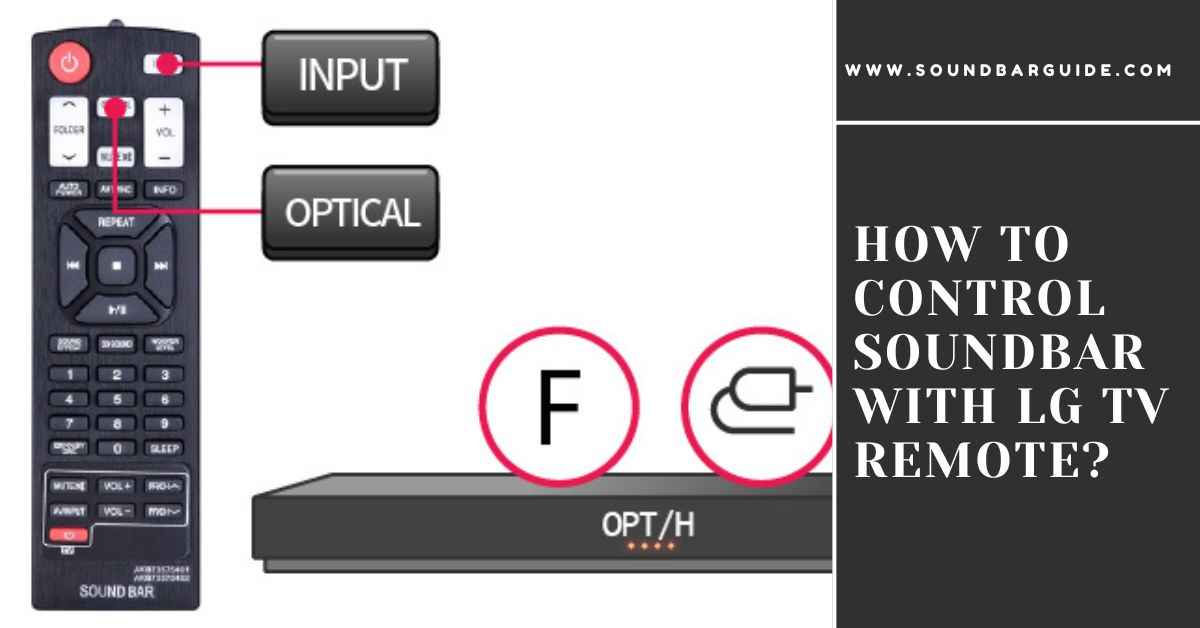
![How To Connect Vizio Soundbar To Vizio TV: [Step By Step Guide]](https://soundbarguide.com/wp-content/uploads/2024/10/how-to-connect-vizio-soundbar-to-vizio-tv.jpg)


Leave a Reply