To connect a Vizio soundbar to a subwoofer, usually, just plug in the subwoofer to power and press the ‘Pair’ button. The soundbar should automatically sync to the wireless subwoofer.
Connecting a Vizio soundbar to its accompanying subwoofer enhances your audio experience, bringing cinematic sound quality right into your living room.
This simple setup process creates an immersive sound environment that can transform your movie nights and music listening sessions.
In this post, I am going to share a step by step guide on how to connect Vizio soundbar to subwoofer.
So, let’s get started…
Table of Contents
Vizio Soundbar And Subwoofer Basics
Vizio soundbars and subwoofers enhance your audio experience. They deliver crisp sound that transforms your TV viewing into a remarkable auditory journey. With a sleek design, these sound systems fit perfectly in any living space.
Benefits Of An Integrated Audio System
- Richer Sound Quality: Deep bass and clear tones immerse you in movies and music.
- Easy Control: One remote manages your audio settings easily.
- Space-Saving: Compact designs free up room for other devices.
- Seamless Setup: Simple instructions for quick installation.
Read More: How Do I Connect A Subwoofer To Soundbar?
Common Vizio Soundbar Models And Subwoofer Compatibilities
| Soundbar Model | Subwoofer Compatibility |
|---|---|
| VIZIO SB3651-E6 | Wireless Subwoofer Included |
| VIZIO SB3821-C6 | Wireless Subwoofer Included |
| VIZIO SB46514-F6 | Wireless Subwoofer Included |
Gather your model details to find the right subwoofer match. This ensures a smooth connection and optimal sound.
Unboxing Your Vizio Devices
Welcome to the exciting moment of enhancing your auditory experience with Vizio’s state-of-the-art sound systems. The unboxing process is just the beginning of your journey into high-fidelity sound.
What’s In The Box?
You’ve just received your Vizio soundbar and subwoofer – two pieces designed to work in harmony for a superior audio experience.
Let’s explore the contents of the box:
- Vizio Soundbar
- Wireless Subwoofer
- Remote Control with Batteries
- Power Cords for Each Device
- Optical and Coaxial Cables
- Wall Mount Brackets with Screws
- User Manual & Quick Start Guide
Pre-connection Checklist
Before you dive into connecting your Vizio Soundbar to the subwoofer, a proper Pre-Connection Checklist ensures a smooth setup.
This checklist covers two critical steps: identifying the ports and gathering the required cables.
This guide will make the connection process straightforward and efficient…
Identifying Connection Ports
To connect your Vizio Soundbar to a subwoofer, first identify the ports. Both devices have specific ports for this purpose. Look at the back of your soundbar and find the port labeled ‘Sub Out‘ or ‘Subwoofer’.
Then, locate the ‘Audio In’ port on your subwoofer. Knowing where these ports are is key to a successful connection.
Read More: How Do I Pair My Sony Soundbar To My Subwoofer?
Gathering Necessary Cables And Accessories
Now, collect the cables and accessories you need. A subwoofer audio cable is essential, usually included with your soundbar or subwoofer. If not, purchase one. Also, grab any power cords needed for both devices.
Ensure they are in reach of power outlets. Keep them untangled and ready to use. Being organized with your cables prevents frustrations during setup.
| Accessory Type | Description | Quantity Needed |
|---|---|---|
| Subwoofer Audio Cable | Connects Soundbar to Subwoofer | 1 |
| Power Cords | Powers Devices | 2 (1 for each) |
Positioning Vizio Soundbar And Subwoofer
The excitement of setting up your Vizio soundbar and subwoofer marks the beginning of an immersive auditory experience. An essential step in this process is the strategic placement of both devices.
Correct positioning not only enhances sound quality but also ensures you get the most out of your home audio system.
Let’s explore how to position your soundbar and subwoofer for the best acoustics and performance…
Finding The Optimal Location For Acoustics
Sound travels in waves, bouncing around the room before reaching our ears. To ensure optimal sound quality, we must find the perfect spot for our audio devices.
This means looking for a position that minimizes obstructions and allows sound to flow freely.
- Frontal Alignment: Your soundbar should sit directly below or above your TV. Ensure it aligns with the center for uniform sound projection.
- Subwoofer Placement: Corners can amplify the bass, but too much can overwhelm. Experiment with various corners to find a balance.
- Avoid Enclosures: Keep the subwoofer out of cabinets or closed spaces to prevent muffled sounds.
Maintaining Proper Distance Between Devices
Subwoofers connect wirelessly, which gives more flexibility in placement. Nevertheless, maintaining a proper distance between the soundbar and subwoofer is crucial.
| Device | Recommended Distance |
|---|---|
| Soundbar to Subwoofer | At least 30 inches apart |
| Subwoofer to Walls | At least 6 inches from walls |
| Soundbar to TV | Directly below or above |
Following these distances allows your sound system to deliver a clear, powerful, and harmonious audio experience. Keep the devices within the manufacturer’s recommended wireless range for uninterrupted connectivity.
How To Connect Vizio Soundbar To Subwoofer?
A seamless connection between your Vizio soundbar and the subwoofer is essential for unbeatable sound.
Follow these easy steps for a quick and successful pairing…
Switching On Your Vizio Soundbar And Subwoofer
The first step is powering up your devices. Ensure both the soundbar and subwoofer are plugged in. Press the power button on the soundbar or use the remote.
The LED indicators should glow, signaling the soundbar is on. Repeat the process for the subwoofer. The subwoofer’s light should indicate it’s ready for pairing.
Connect Vizio Soundbar To Subwoofer Using Bluetooth
To connect the two devices wirelessly, activate the soundbar’s Bluetooth function. Press the Bluetooth button on the soundbar or the remote. The soundbar enters pairing mode, indicated by a blinking LED or a sound cue.
- Locate the ‘Pair’ button on the subwoofer.
- Press and hold the ‘Pair’ button until the LED starts blinking.
- Wait for the soundbar to detect the subwoofer.
- Upon successful pairing, the blinking lights stabilize, or a confirmation sound plays.
- If the first attempt doesn’t work, turn the devices off and on and repeat the process.
Your Vizio soundbar and subwoofer should now be connected. Time to enjoy immersive audio!
Troubleshooting Common Connection Issues
Connecting your Vizio soundbar to its subwoofer should be straightforward, but sometimes issues arise.
Understanding common connection problems will help you enjoy your audio experience faster.
This section will guide you through two typical problems and their solutions…
Interference And Obstacle Difficulties
Wireless devices can face interference from other electronics. This can affect your soundbar and subwoofer connection.
Follow these steps:
- Move devices away from routers and microwaves.
- Avoid placing objects between your soundbar and subwoofer.
- Remove obstacles that could block the signal.
Reducing interference ensures a stable connection for quality sound.
Also Read: How Do I Fix My Vizio Sound Bar?
Resetting And Re-pairing Your Devices
Re-pairing your devices can resolve connection issues.
Here is how to reset and re-pair:
- Turn off both soundbar and subwoofer.
- Unplug them for 30 seconds.
- Plug both devices back in and turn them on.
- Press the pair button on the subwoofer.
- Wait for the LED indicator to stop blinking.
This should successfully reconnect your soundbar and subwoofer.
How To Connect Vizio Soundbar To Subwoofer Video
Now, let’s watch a video tutorial on how to connect Vizio soundbar to subwoofer…
FAQs On How To Pair Vizio Soundbar With Subwoofer
How Do I Pair My Vizio Soundbar To The Subwoofer?
To pair a Vizio soundbar with the subwoofer, press and hold the ‘Pair’ button on the subwoofer until the LED blinks. Then, release the button and the devices will automatically connect.
How Do I Connect My Subwoofer To My Soundbar?
Turn on your soundbar and subwoofer. Press the pairing button on the subwoofer until it links. Some soundbars automatically detect and pair with the subwoofer. Check the manual for specific instructions.
Why Is My Vizio Soundbar Not Working?
Your Vizio soundbar might not be working due to common issues such as loose or incorrect cable connections, the soundbar being on the wrong input source, or outdated firmware. Ensure all connections are secure, select the correct input, and check for firmware updates to resolve the issue.
How Do I Reset My Vizio Sound Bar?
To reset your Vizio sound bar, press and hold the Bluetooth and Volume Down buttons simultaneously for 5 seconds. Once the LEDs on the sound bar flash three times, the reset is complete.
Will A Subwoofer Connect To Any Soundbar?
Many subwoofers can connect to various soundbars, especially if they share compatible wireless or wired connection options. It’s often best to check the specifications of both the soundbar and the subwoofer to ensure they are designed to work together for optimal performance.
Can I Connect 2 Subwoofers To A Soundbar?
Yes, you can connect two subwoofers to a soundbar, but it depends on the soundbar’s connectivity options and output capabilities. Many soundbars are designed to connect to one subwoofer, so you may need additional equipment like a splitter or a subwoofer with a pass-through feature to connect two.
Conclusion
Setting up your Vizio soundbar with your subwoofer enhances your audio experience significantly. By following the steps outlined, you’ll achieve a seamless connection.
Enjoy the rich, immersive sound that transforms movies and music. Remember, proper placement and settings tweak your entertainment to perfection.
Now, I can confidently say that you have got a precise idea about how to connect Vizio soundbar to subwoofer.
Still, if you face any issue, you can comment below.
I would love to help you out.
Good-bye!

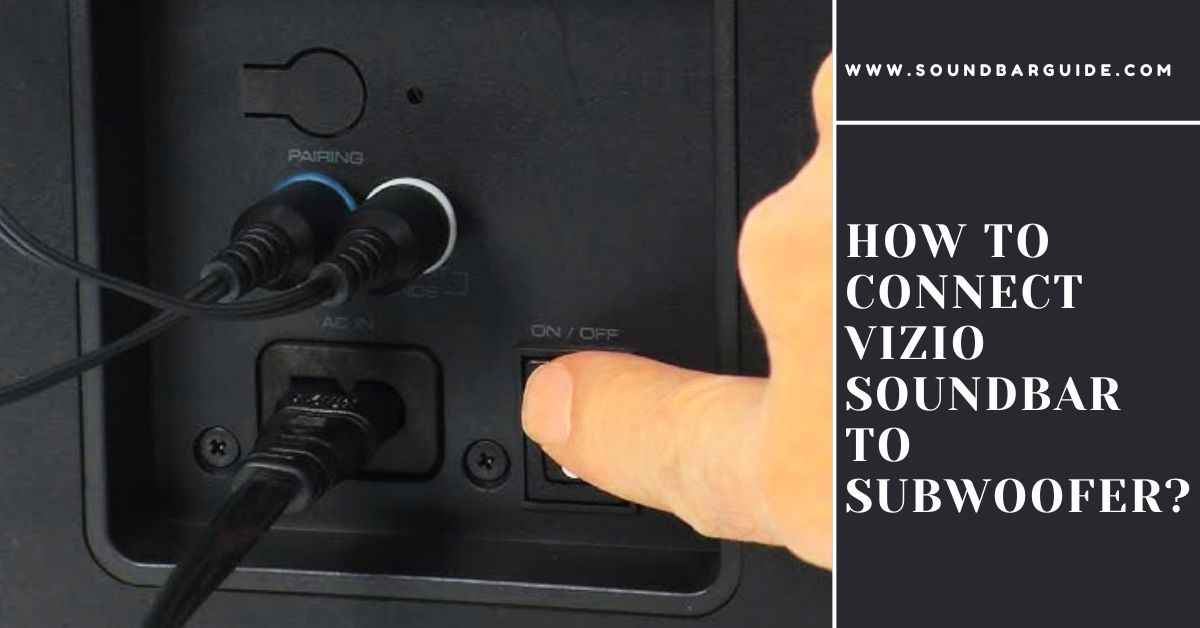
![How To Connect Vizio Soundbar To Vizio TV: [Step By Step Guide]](https://soundbarguide.com/wp-content/uploads/2024/10/how-to-connect-vizio-soundbar-to-vizio-tv.jpg)


Leave a Reply