Soundbars have become pivotal in creating a home cinema atmosphere, offering a blend of convenience and superior audio fidelity. And, having the right sound system enhances your viewing experience, and pairing a Vizio soundbar with an LG TV is the next step in home entertainment.
Vizio, known for its cost-effective and reliable audio devices, matches well with the high-quality visuals of LG TVs. Setting up this combination is straightforward and can dramatically improve your TV’s sound, enveloping you in more detailed and immersive audio.
So, do you want to know how to connect Vizio soundbar to LG TV?
You can connect a Vizio soundbar to an LG TV using HDMI ARC, optical cable, or Bluetooth. Select the appropriate input on your LG TV settings after connection.
In this post, I am going to share a step by step guide on connecting a Vizio soundbar to LG tv following the right way.
So, without any further ado, let’s dive in…
Table of Contents
Identifying Connectivity Options
Before enjoying powerful sound, we must recognize how they connect. This guide helps identify which cables and ports to use.
Vizio Soundbar Inputs And Outputs
Check your Vizio soundbar for different connection points. It has several options to send audio from your TV to the soundbar.
- HDMI ARC – Allows for high-quality audio and easy control with one remote.
- Optical – Delivers digital sound; use when HDMI ARC isn’t available.
- 3.5mm AUX – Works for analog audio, but not the best quality.
- Bluetooth – Offers wireless sound streaming, though not preferred for home theaters.
- USB – Mainly for firmware updates, not audio.
LG TV Sound Output Options
Your LG TV has its own set of audio outputs. These match with your soundbar inputs.
| Output Type | Best Use |
|---|---|
| HDMI ARC | Connect to soundbar for control with TV remote and better quality. |
| Optical | Good for older soundbars without HDMI. |
| Headphone Jack | For private listening or analog soundbars. |
| Bluetooth | Convenient for wireless audio. |
Read More: How Do You Connect Vizio Soundbar To A TV?
How To Connect Vizio Soundbar To LG TV – Wired Connection
Connecting a Vizio Soundbar to an LG TV enhances the audio experience. Wired methods ensure a stable connection. Let’s explore the options available.
Using HDMI ARC For Quality Audio
HDMI ARC stands for Audio Return Channel. It sends high-quality audio from the TV to the soundbar.
Follow these simple steps:
- Locate the HDMI ARC port on the LG TV. It’s usually marked as ‘ARC’.
- Find the HDMI ARC port on the Vizio Soundbar. It’ll be labeled similarly.
- Connect an HDMI cable to both ports.
- Switch the sound output on the LG TV to ‘HDMI ARC’.
- Enjoy crisp sound from the soundbar.
Optical Cable Connection Steps
Optical cables transmit audio digitally. They offer great sound quality.
Just follow these steps:
- Identify the optical port on the LG TV.
- Connect one end of the optical cable to the TV.
- Plug the other end into the Vizio Soundbar.
- Select ‘Optical’ as the sound output from the TV settings.
Auxiliary And RCA Cables As Alternatives
For TVs without HDMI ARC or optical, use AUX or RCA cables.
| Connection Type | Steps |
|---|---|
| AUX | 1. Find the AUX port on both devices. 2. Connect the AUX cable’s ends. 3. Set the soundbar to ‘AUX’ mode. |
| RCA | 1. Spot RCA ports on TV and soundbar. 2. Attach the RCA cables correctly. 3. Red cable for right audio, white for left. 4. Switch the soundbar to ‘RCA’ input. |
Read More: How Do You Connect Vizio Soundbar To TV Without HDMI?
Connect Vizio Soundbar To LG TV – Wireless Method
Wireless audio syncing makes this super easy. Set aside those messy cables. Get ready to fill your room with clear, high-quality sound.
Bluetooth Pairing Process
Pairing your Vizio soundbar with your LG TV over Bluetooth is simple.
Just follow these steps:
- Turn on your soundbar.
- Navigate to the Bluetooth settings on your LG TV.
- Select your Vizio soundbar from the list.
Your TV and soundbar should now be connected. Enjoy wireless audio from your TV shows and movies!
Using Wi-Fi For High-resolution Audio
For even better sound quality, use Wi-Fi. Connect your Vizio soundbar to your home network.
Here’s how:
- Find the Wi-Fi settings on your soundbar’s menu.
- Choose your home network and enter the password.
Download the Vizio SmartCast app on your smartphone for easy control. Select high-resolution audio files for an amazing listening experience.
Also Read: Connecting Vizio Soundbar To Samsung TV.
Configuring LG TV Audio Settings
Pairing a Vizio soundbar with an LG TV brings cinema-quality sound to your living room. First, ensure your Vizio soundbar connects properly. Now, tweak your LG TV’s settings.
Here’s how to fine-tune audio settings for the perfect sound balance…
Accessing The Sound Menu
The journey to immersive sound starts in the sound menu.
Find it with your LG TV remote:
- Press the ‘Home’ button.
- Choose ‘Settings’ – it looks likes a gear icon.
- Select ‘Sound’ to open the audio settings.
Adjusting The TV’s Audio Output
Next, adjust the TV’s audio output to work with your soundbar.
Here’s a quick guide:
- Within the ‘Sound’ menu, find ‘Sound Out’.
- Switch the output from ‘TV Speaker’ to your soundbar. It may list as ‘HDMI ARC’, ‘Optical’, or ‘Bluetooth’.
- If you used an HDMI cable, choose ‘HDMI ARC’. If optical, select ‘Optical’, and for wireless, choose ‘Bluetooth’.
- Save your changes.
Remember to test the sound after configuration to ensure everything works seamlessly. Enjoy the rich, clear audio from your Vizio soundbar!
FAQs About Connecting Vizio Soundbar To LG TV
How Can I Connect My Soundbar To My LG TV?
Connect your LG TV to a soundbar using HDMI ARC, optical cable, or Bluetooth. Turn on both devices. Select the appropriate input on your LG TV to enable sound output to the soundbar.
How Do I Connect My Vizio Soundbar To My Non Vizio TV?
How Do I Connect Vizio Soundbar To Roku TV?
To connect your Vizio soundbar to your Roku TV, use an HDMI cable to connect the soundbar to the HDMI ARC port on your TV. Ensure HDMI-CEC is enabled on both devices for seamless operation, then select the appropriate HDMI input on your TV settings to enjoy enhanced sound from your soundbar while watching content on your Roku TV.
How Do You Connect Vizio Soundbar To Roku TV Via Bluetooth?
To connect your Vizio soundbar to your Roku TV via Bluetooth, first, ensure both devices have Bluetooth enabled. Then, on your Roku TV, navigate to the settings menu, select “Remote & devices,” and choose “Bluetooth.” From there, select your Vizio soundbar from the list of available devices to pair them.
How Do You Connect Soundbar To Vizio TV?
To connect a soundbar to a Vizio TV, you typically use an HDMI cable, optical cable, or Bluetooth connection. First, identify the available ports on both devices, then select the appropriate cable type and plug one end into the TV’s audio output and the other into the soundbar’s input. Finally, adjust the TV’s audio settings to ensure sound is routed through the soundbar.
How To Pair My Vizio Soundbar To My Vizio TV?
To pair your Vizio soundbar with your Vizio TV, use an HDMI ARC or optical cable to connect the soundbar to the TV, then set the TV’s audio output to the corresponding connection (HDMI ARC or Optical). You can also pair wirelessly via Bluetooth by putting the soundbar in pairing mode and selecting it from the TV’s Bluetooth settings.
Conclusion
In wrapping up, the process of connecting your Vizio soundbar to your LG TV might seem daunting at first, but with the right guidance, it becomes a straightforward endeavor.
From the above discussion, you have got a clear idea about how to connect Vizio soundbar to LG tv. Whether you choose a wired or wireless connection method, the result is worth the effort—a richer, more immersive audio experience that elevates your home entertainment setup.
So, dive in, follow the steps outlined, and soon enough, you’ll be enjoying your favorite content with enhanced sound quality that truly brings it to life.

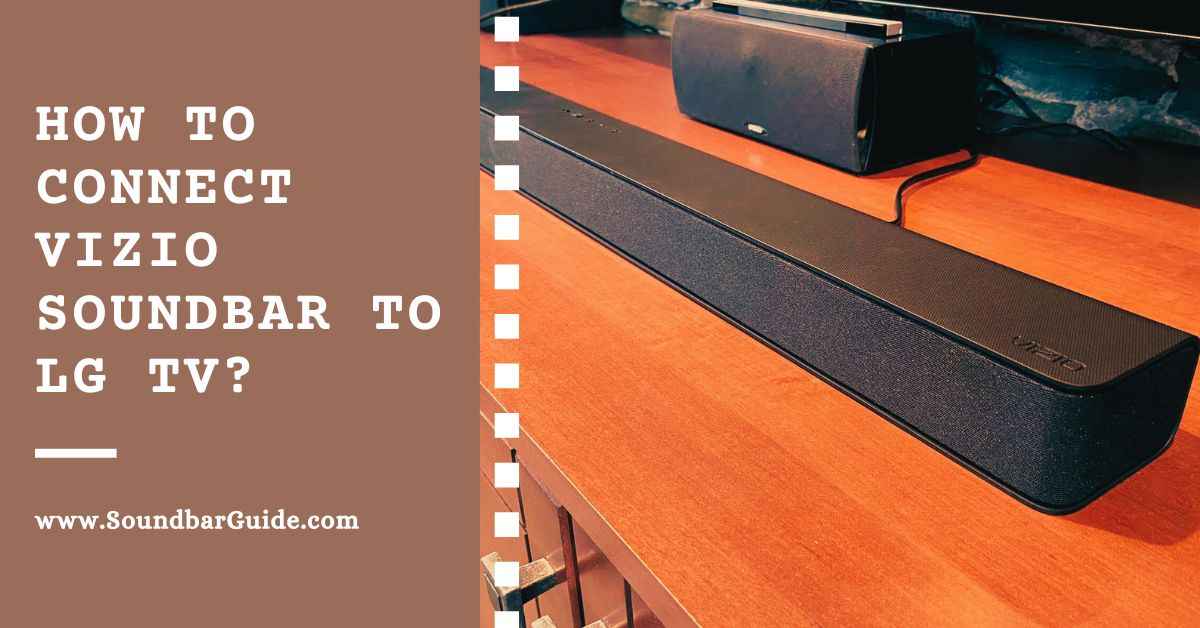
![How To Connect Vizio Soundbar To Vizio TV: [Step By Step Guide]](https://soundbarguide.com/wp-content/uploads/2024/10/how-to-connect-vizio-soundbar-to-vizio-tv.jpg)


Leave a Reply