Connect your soundbar to a TCL TV using HDMI by plugging one end of the HDMI cable into the TV’s HDMI ARC port, and the other into the soundbar’s HDMI OUT. Power on both devices to sync them automatically.
Connecting a soundbar to your TCL TV can greatly enhance your audio experience, elevating movie nights and gaming sessions to new heights.
With an HDMI connection, the process is seamless, offering high-quality sound with the convenience of fewer cables.
This method utilizes the Audio Return Channel (ARC) feature available in most modern TVs, allowing the TV to send audio directly to the soundbar.
In this post, I am going to share a step by step guide on how to connect soundbar to TCL tv with HDMI.
So, let’s get started…
Table of Contents
Preparing For Installation
Setting up a soundbar with your TCL TV can elevate your entertainment experience with high-quality audio. Proper preparation is key to a smooth installation.
Follow these straightforward steps to get ready for your new sound setup…
Identifying HDMI Ports
First, locate the HDMI ports on your TCL TV. Most TCL TVs have these ports labeled as ‘HDMI’. They’re typically found on the back or side of the TV. Check for a port labeled ‘ARC’ or ‘eARC’, which stands for Audio Return Channel.
It allows the TV and soundbar to communicate using just one HDMI cable. Note the number of available HDMI ports to ensure you have one free for your soundbar.
| HDMI Port Type | Function |
|---|---|
| HDMI | Standard connection for video and audio |
| HDMI ARC/eARC | Connects TV and sound system for audio |
Read More: How Do I Pair Onn Soundbar To My TV With HDMI?
Gathering Necessary Cables
For the next step, gather the cables you need. Ensure you have a high-speed HDMI cable. It’s best to use the cable that came with your soundbar for optimal performance. If you need to purchase one, look for an ‘HDMI High Speed’ cable.
This supports the latest features and audio formats. Double-check the length of the cable too. It should reach from your TCL TV to the soundbar comfortably without stretching or sagging.
- High-speed HDMI cable
- Cable length suits setup space
How To Connect Soundbar To TCL TV With HDMI?
For a cinematic audio experience, connecting a soundbar to your TCL TV can transform the way you enjoy movies and shows. The HDMI interface offers a simple and high-quality connection, perfect for a seamless setup.
Follow this easy, step-by-step guide to link your soundbar with your TCL TV via HDMI…
Powering Off Devices
Before diving into cables and connections, ensure safety and prevent any electrical issues.
- Turn off your TCL TV.
- Switch off your soundbar.
- Unplug both devices from the electrical outlet.
Connecting HDMI Cable
With devices powered off, you’re ready to establish a connection.
- Locate the HDMI ARC port on your TCL TV.
- Find the HDMI OUT (ARC) port on your soundbar.
- Take an HDMI cable and inspect it for any visible damage.
- Connect one end to the TV’s HDMI ARC port.
- Attach the other end to the soundbar’s HDMI OUT (ARC) port.
Power on your devices after making the HDMI connection. Your TCL TV should recognize the soundbar. Use your TV remote to navigate to the sound settings and set the audio output to HDMI ARC.
Configuring TCL TV Settings
Getting optimal sound from your soundbar is easy with your TCL TV. First, ensure you’ve connected the HDMI cable properly.
Now, let’s tweak your TCL TV settings to perfect that audio experience…
Accessing Input Options
Let’s start by selecting the right input:
- Turn on your TCL TV and soundbar.
- Press the ‘Home’ button on your TCL remote.
- Scroll to ‘Settings’ and select it.
- Navigate to ‘TV Inputs’.
- Find your soundbar listed under ‘HDMI’.
This will let your TV receive audio from the soundbar.
Selecting The Correct Audio Output
Now, ensure your TV sends sound to the soundbar:
- Stay in ‘Settings’.
- Go to ‘Audio’.
- Click on ‘S/PDIF and ARC’.
- Choose ‘Auto Detect’ or ‘HDMI ARC’.
Your TCL TV will now output audio to your soundbar for a stunning sound upgrade!
Troubleshooting Common Issues
Is your new soundbar not cooperating with your TCL TV over HDMI? Don’t worry—often, the issue is fixable with a few simple steps.
No Sound Output
When expecting crystal-clear audio and getting silence, ensure your setup is correct:
- Check the HDMI connection. Make sure it’s secure at both ends.
- Select the correct input on your TCL TV settings.
- Verify volume levels on both the TV and soundbar.
- Inspect the sound settings to ensure they are not set to ‘Mute’ or ‘Low’.
- Try a different HDMI cable to rule out cable issues.
Still no luck? Reset both devices by unplugging for a minute, then plugging back in.
Unrecognized HDMI Device
If your TCL TV doesn’t recognize the soundbar:
- Power cycle your TV and soundbar by unplugging them for a few minutes.
- Check for firmware updates on your TV and apply them.
- Try another HDMI port to see if the issue is port-specific.
- Ensure HDMI CEC is enabled for device control via HDMI.
If these steps don’t work, the soundbar or TV may need servicing. Or, you may try resetting the soundbar to solve the issue.
FAQs For Connecting Soundbar To TCL TV With HDMI
How Do I Get My TCL TV to Work With a Soundbar?
To get your TCL TV to work with a soundbar, connect the soundbar to the TV using an HDMI ARC (Audio Return Channel) port or an optical audio cable. Then, go to the TV’s audio settings and select the soundbar as the audio output device.
Does TCL TV Have HDMI ARC?
Yes, many TCL TVs feature HDMI ARC, allowing for simplified audio connectivity with compatible sound systems and receivers.
Can I Connect My Soundbar to TV With HDMI?
Yes, you can connect your soundbar to your TV using an HDMI cable. For the best audio quality and ease of use, use the HDMI ARC (Audio Return Channel) or eARC port on both devices if they are available.
How Do I Connect My Soundbar To TCL TV Via Bluetooth?
To connect your soundbar to a TCL TV via Bluetooth, first enable Bluetooth on both devices. On your TCL TV, go to Settings > Remotes & Accessories > Add Accessory, then select your soundbar from the list of available devices to complete the pairing process.
How Do I Connect My TCL Soundbar To TV?
To connect your TCL soundbar to your TV, use an HDMI ARC (Audio Return Channel) cable if both devices support it; connect the cable to the HDMI ARC ports on both the TV and the soundbar. Alternatively, you can use an optical cable or a 3.5mm auxiliary cable, connecting the appropriate ports on the TV and the soundbar.
Conclusion
Wrapping up, connecting your TCL TV to a soundbar via HDMI is straightforward. The steps outlined ensure a seamless setup, bringing rich audio to your entertainment space. Remember, an HDMI ARC port simplifies control with one remote.
At this point, you have got a clear idea about how to connect soundbar to TCL tv with HDMI.
Still, have questions?…
Just comment below describing your problem.
I would love to help you out…

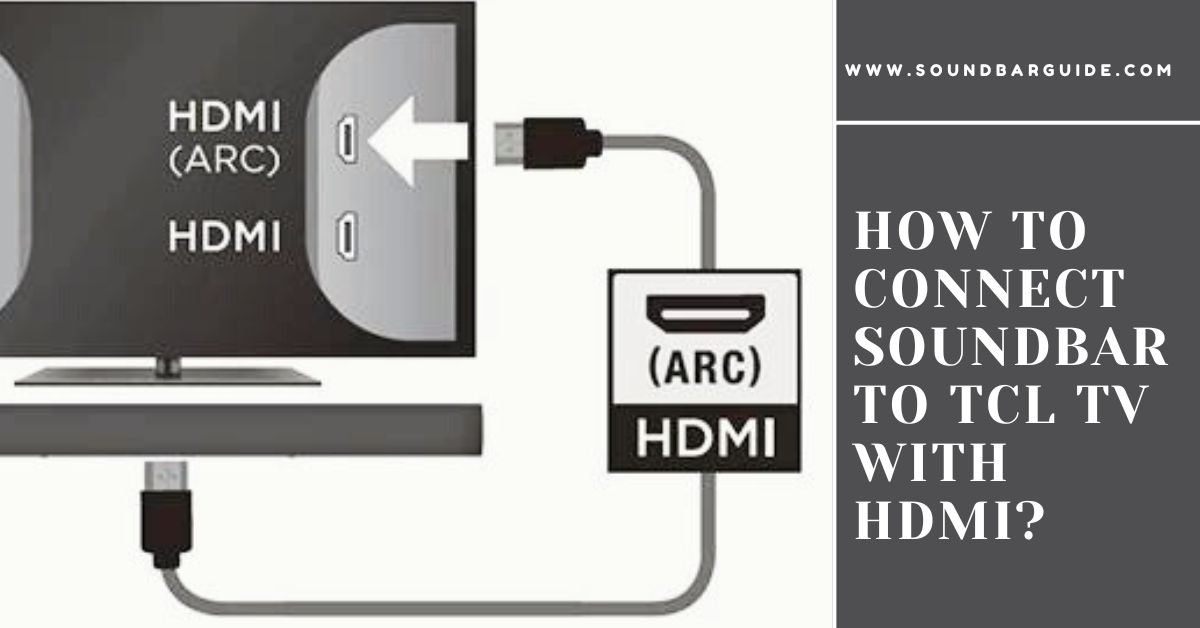
![How To Connect Vizio Soundbar To Vizio TV: [Step By Step Guide]](https://soundbarguide.com/wp-content/uploads/2024/10/how-to-connect-vizio-soundbar-to-vizio-tv.jpg)


Leave a Reply