In today’s fast-paced world, enhancing your home entertainment experience is more important than ever.
With the rise of streaming services and high-definition content, investing in quality audio equipment can significantly elevate your movie nights and gaming sessions.
If you’re looking to improve your TV’s sound without breaking the bank, choosing a soundbar under $300 can be a smart decision.
In this guide, we’ll explore how to choose the right soundbar under $300, highlighting essential features and providing recommendations for the best options available.
So, let’s get started…
Table of Contents
Why Choose A Soundbar Under $300?
Soundbars are a popular choice for those seeking to enhance their audio experience without the complexity of a full home theater system.
Here are some reasons to consider a soundbar under $300:
- Affordability: Quality soundbars can be found at various price points, and many models under $300 offer impressive sound quality and features.
- Simplicity: Soundbars are easy to set up and use, making them ideal for those who want better sound without the hassle of multiple speakers and wires.
- Space-Saving Design: Many soundbars are designed to be sleek and compact, fitting seamlessly into your entertainment setup.
With a budget of $300, you can access several high-quality options that cater to your audio needs.
How To Choose The Right Soundbar Under $300?
When selecting a soundbar, it’s essential to consider several features to ensure you choose the right model for your needs.
Here’s a breakdown of key features to consider in soundbars:
1. Sound Quality
Sound quality is paramount when it comes to audio equipment. Look for soundbars that deliver clear dialogue and rich bass. The best sound quality soundbars often feature advanced audio technologies, such as Dolby Digital or DTS, which enhance the listening experience.
2. Connectivity Options
Different soundbars offer various connectivity options for soundbars.
Consider the following when choosing a soundbar:
- HDMI ARC: This allows you to control the soundbar with your TV remote and provides high-quality audio.
- Optical Input: A common alternative for connecting to your TV.
- Bluetooth and Wi-Fi: Useful for streaming music directly from your smartphone or tablet. Wireless soundbars often feature these options for added convenience.
3. Subwoofer Integration
For those who love powerful bass, consider a soundbar with subwoofer under $300. Some models come with a separate subwoofer, while others have built-in subwoofers. Having a subwoofer can significantly enhance your audio experience, especially for action movies and music.
4. Size and Design
Choose a soundbar that fits your space and aesthetic. Compact soundbars are perfect for smaller rooms or for those who prefer a minimalistic look. Ensure the soundbar complements your TV and doesn’t obstruct the screen.
5. Audio Technologies
Look for soundbars that support advanced audio formats like soundbars with Dolby Atmos under $300. Dolby Atmos creates a surround sound experience, immersing you in the audio for movies and gaming.
Recommendations For Top-Rated Soundbars Under $300
To help you in your search, here’s a list of some of the top-rated soundbars under $300 that offer great value and performance:
1. Samsung HW-B650 3.1Ch Soundbar
- Features: Dolby Digital 5.1 DTS VIRTUAL:X, , built-in Center Speaker.
- Pros: Excellent sound quality, easy setup, supports Dolby Audio.
- Cons: The remote can be less intuitive.
2. Polk Audio Signa S2 Soundbar
- Features: VoiceAdjust Technology, Wireless subwoofer, Ultra-Slim Design, Bluetooth.
- Pros: Rich bass, sleek design, compatible with Samsung TVs.
- Cons: Limited sound customization options.
3. Vizio M Series M51AX-J6 Sound Bar
- Features: Dolby Atmos, DTS:X, Bluetooth, Wireless Subwoofer, Alexa Compatibility.
- Pros: Great sound quality, smart features, user-friendly app.
- Cons: Slightly larger than some competitors.
These options showcase some of the best soundbars under $300 that can enhance your audio experience without exceeding your budget.
Soundbar Setup Tips for Optimal Performance
Once you’ve selected the right soundbar, proper setup is crucial to achieving the best sound.
Here are some soundbar setup tips:
- Placement: Position the soundbar directly below or above your TV. Ensure it’s not obstructed by furniture or decor to allow for optimal sound projection.
- Connect Properly: Use HDMI ARC for the best audio quality, and ensure all connections are secure.
- Adjust Settings: Experiment with audio settings on your TV and soundbar. Most soundbars have presets for music, movies, and games.
- Room Acoustics: Consider the room layout. Soft furnishings can help absorb sound, while hard surfaces may reflect it. Adjust the soundbar’s settings accordingly.
Affordable Soundbars For Gaming
If you’re a gamer, investing in a soundbar can significantly enhance your gaming experience.
Here are some soundbars for gaming under $300 that provide immersive audio:
- Razer Leviathan: This soundbar is designed specifically for gaming, offering rich sound and powerful bass. It also supports Bluetooth for easy connectivity with your gaming devices.
- Creative Stage: A compact option with excellent sound quality, it features a built-in subwoofer and multiple connectivity options, making it ideal for gaming setups.
- Sony HT-S350: This soundbar comes with a wireless subwoofer and is known for its excellent sound quality, providing an immersive experience for action-packed games.
Choosing the right soundbar for gaming means looking for features that enhance audio immersion and communication.
FAQs On Choosing The Right Soundbar Under $300
What Should I Consider When Choosing A Soundbar Under $300?
When choosing a soundbar under $300, consider factors such as sound quality, connectivity options (like HDMI, optical, or Bluetooth), and whether it includes features like Dolby Atmos for enhanced audio. Additionally, look for models with good customer reviews and warranties, as these can indicate reliability and performance.
Are Soundbars Under $300 Good Quality?
Yes, soundbars under $300 can offer good quality audio, especially for casual listeners or those seeking an upgrade from their TV’s built-in speakers. While they may not have the advanced features of higher-end models, many budget soundbars provide decent sound clarity, bass response, and connectivity options, making them a solid choice for enhancing your home entertainment experience.
Are There Specific Soundbars Recommended For Gaming Under $300?
Yes, several soundbars under $300 are highly recommended for gaming, such as the Razer Leviathan, which offers Dolby Atmos and a wireless subwoofer for immersive audio. The Sony HT-S350 is another great option, featuring a dedicated gaming mode that enhances sound clarity and positioning for an improved gaming experience.
How Can I Find The Best Soundbar Under $300 For My Needs?
To find the best rated soundbars under $300 for your needs, start by identifying your primary usage, such as watching movies or listening to music, and consider features like sound quality, connectivity options, and size.
Also, try to read reviews and comparisons to assess performance, and prioritize models that offer good dialogue clarity if you have hearing concerns or prefer enhanced audio for TV shows and movies.
How Do I Set Up My Soundbar For The Best Audio Experience?
To set up your soundbar for the best audio experience, position it at ear level and centrally beneath your TV for optimal sound projection. Connect it using HDMI ARC for the best audio quality, and adjust the sound settings on both the soundbar and your TV to enhance clarity and bass according to your preference.
Finally, consider using surround sound modes if available to create an immersive listening experience.
Do I Need A Subwoofer For A Soundbar Under $300?
While a subwoofer can enhance the audio experience by providing deeper bass, it’s not strictly necessary for a soundbar under $300. Many budget soundbars offer decent sound quality on their own, making them suitable for general use, especially in smaller rooms. However, if you enjoy movies or music with rich bass, adding a subwoofer can significantly improve the sound experience.
Conclusion
Choosing the right soundbar under $300 doesn’t have to be overwhelming. By considering key features like sound quality, connectivity options, and design, you can find a soundbar that fits your needs and enhances your home entertainment experience.
Whether you’re watching movies, gaming, or streaming music, a quality soundbar can make all the difference.
Explore the options available, follow our soundbar buying guide, and make an informed decision to enjoy a richer audio experience in your home. With so many affordable soundbars on the market today, your perfect soundbar is just a decision away.
Have you recently purchased a soundbar? Share your experiences and recommendations in the comments below!
Don’t forget to subscribe to our blog for more soundbar tips, reviews, and buying guides.

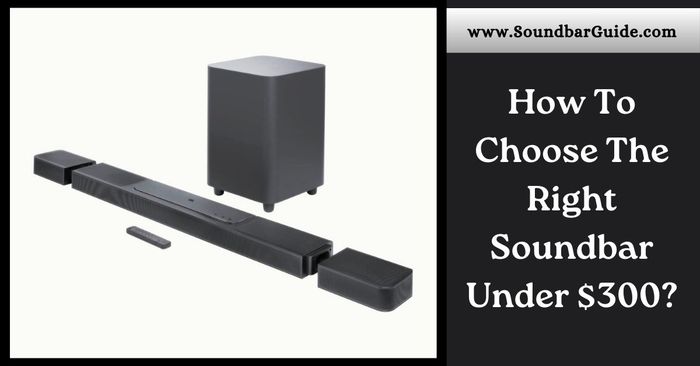
![How To Connect Vizio Soundbar To Vizio TV: [Step By Step Guide]](https://soundbarguide.com/wp-content/uploads/2024/10/how-to-connect-vizio-soundbar-to-vizio-tv.jpg)


Leave a Reply