Samsung Soundbars offer a versatile audio solution for enhancing your home entertainment experience.
Most soundbars from Samsung feature a range of connectivity options like HDMI, optical, and sometimes AUX or Bluetooth. And, this makes Samsung soundbars compatible with a variety of TVs, regardless of the brand.
So, the question is – “Can a Samsung soundbar connect to any TV?”
Yes, a Samsung Soundbar can connect to any TV with the appropriate audio output. Compatibility depends on having matching connectors between the devices.
It is critical to check both your TV and the soundbar for available connectivity options to ensure they match. With user-friendly setup processes, these soundbars are designed to integrate seamlessly, allowing you to enjoy improved sound quality.
In this post, I am going to explain whether a Samsung soundbar can connect to any TV.
So, without making any delay, let’s jump in…
Table of Contents
Samsung Soundbar Compatibility
When you bring a Samsung soundbar into your home, the question arises. Can it connect to any TV?
Let’s explore the compatibility between Samsung soundbars and different TV brands and models…
The Versatility Of Samsung Soundbars
Samsung soundbars boast universal features. This makes them great audio companions for a variety of TV brands. With Bluetooth, HDMI, and optical connections, these sound devices offer flexible setup options. Here’s how this compatibility benefits you:
- Wireless Audio Streaming: Easily stream sound without tangled cables.
- HDMI ARC: One cable connects audio and video, simplifying your setup.
- Optical Input: High-quality audio links to older and newer TVs alike.
Evaluating Soundbars And TV Connections
The right connections ensure smooth communication between your soundbar and TV. Most TVs welcome the versatile Samsung soundbar, but it’s still essential to check compatibility.
You can use this quick guide to match your TV with the perfect sound partner:
| Connection Type | Common Usage | Compatibility Note |
|---|---|---|
| Bluetooth | Wireless audio streaming | Works with most modern TVs |
| HDMI ARC | Audio and video via single cable | Best with newer TVs supporting ARC |
| Optical Input | Digital audio connection | Universal support for digital audio |
No matter your TV’s make or model, a Samsung soundbar can often fit right in. Double-check your TV’s specifications against the soundbar’s capabilities, and you’re set for an upgraded sound experience.
Samsung Soundbar Connectivity Options
Connecting your Samsung soundbar to any TV is a breeze with today’s technology. Various input and output options allow easy integration with your home entertainment system. Knowing your connection options ensures you’re set for an immersive audio experience.
Standard Audio Inputs And Outputs
A good soundbar matches your TV’s ports. Samsung soundbars offer several standard audio connections:
- HDMI: Provides high-quality audio and video through one cable.
- Optical: Delivers digital sound perfect for older TVs without HDMI.
- 3.5 mm Jack: Ideal for analog audio from various devices.
- USB: Connects to drives for music playback or firmware updates.
Choose the port compatible with your TV. HDMI is best for newer models while optical might suit older sets.
Wireless Capabilities Of Modern Soundbars
Samsung soundbars come with wireless features for easy connectivity. No need for cables means a tidier setup.
Here are wireless options:
| Wireless Technology | Benefits |
|---|---|
| Bluetooth | Stream music from your phone. |
| Wi-Fi | Access online music services. |
Many soundbars also support SoundConnect, which lets you link up with certain TVs wirelessly. Make sure your TV has this feature for seamless audio sync.
Understanding HDMI ARC
Expanding your TV’s sound can be thrilling with a Samsung Soundbar. But what is HDMI ARC? It’s a feature that makes connecting your soundbar simple.
To enjoy high-quality audio, HDMI ARC sends sound from your TV to your soundbar. This means less clutter and easy control with just one remote.
The Role Of HDMI Arc In Soundbar Connectivity
HDMI ARC, or Audio Return Channel, is a two-way street. It allows your TV and soundbar to talk to each other. When plugged into the HDMI ARC port, your TV’s audio pours directly into the soundbar. This simplifies setup and keeps wires to a minimum.
- One cable for audio and video
- Automatic sound syncing
- Control both devices with one remote
How To Use HDMI ARC With Your TV?
Want to connect your Samsung Soundbar to your TV using HDMI ARC?
Here’s how to do it:
- Find the HDMI ARC port on your TV.
- Connect the soundbar to this port using an HDMI cable.
- Switch the sound output settings on your TV to HDMI ARC.
- Enjoy your TV’s audio through your new soundbar!
Check your TV’s manual if any of these steps seem confusing. Most TVs support HDMI ARC, but it’s always good to double-check. Your soundbar and TV should now be in harmony.
Bluetooth Integration
Love the idea of a clutter-free TV setup? Samsung soundbars with Bluetooth integration can make that happen. These soundbars can pair with any TV that supports Bluetooth. This gives you great sound without the wires.
Pairing Your Samsung Soundbar Via Bluetooth
To connect your Samsung soundbar and TV via Bluetooth, follow these steps:
- Turn on your soundbar and press the Bluetooth button.
- Find the soundbar listed on your TV’s Bluetooth device list.
- Select the device to pair them together.
Once paired, the soundbar will auto-connect in the future. It’s that simple!
Compatibility Across Brands
Connecting a soundbar to a TV adds an extra punch to your viewing experience. Samsung soundbars are popular choices. They offer crystal-clear audio and easy connectivity.
But will these sound systems blend well with TVs from other brands such as LG, Sony, or Vizio?
Let’s explore the compatibility of Samsung soundbars across various TV brands…
Can Samsung Soundbars Work With LG, Sony, Or Vizio TVs?
Yes, Samsung soundbars work well with LG, Sony, and Vizio TVs. They are designed to connect with any TV that supports standard audio outputs.
Here are the types of connections you might use:
- HDMI ARC – A single cable for audio and video.
- Optical Audio Out – A digital connection that transmits high-quality audio.
- Bluetooth – A wireless option for compatible TVs.
Each of these connection types maintains the audio quality you expect from a Samsung soundbar while ensuring compatibility across different brands.
What To Check Before Pairing With Non-Samsung TVs?
Before pairing your Samsung soundbar with a non-Samsung TV, it’s crucial to ensure compatibility. Check these points:
| What to Check | Why It Matters |
|---|---|
| Audio Output Options | Confirms the TV has compatible outputs for your soundbar. |
| Soundbar Input Ports | Matches the TV outputs to the soundbar inputs. |
| Bluetooth Capability | Checks if wireless connection is possible. |
| Control Compatibility | Ensures TV and soundbar remotes work seamlessly. |
Double-check your TV’s user manual or settings menu to confirm these details. Matching the right connection type leads to effortless pairing and top-notch sound.
FAQs For Can A Samsung Soundbar Connect To Any TV
Is Investing In A Soundbar A Good Idea?
Investing in a soundbar is a good idea if you’re looking to significantly enhance your TV’s audio quality without the complexity and space requirements of a full surround sound system. Soundbars provide a more immersive audio experience, often with simple setup and sleek design, making them a practical choice for many home entertainment setups.
Will A Samsung Soundbar Work With Other TVs?
Yes, Samsung soundbars are compatible with TVs from various manufacturers, provided the TV has a compatible audio output such as HDMI, optical, or Bluetooth.
Why Won’t My Samsung Soundbar Connect To My TV?
Your Samsung soundbar may not connect due to incorrect input selection, pairing mode issues, or outdated software. Check the soundbar’s input setting, ensure it’s in Bluetooth pairing mode, or try updating its firmware. Also, verify that your TV’s audio output settings match the soundbar’s requirements.
How Do I Connect My Samsung Soundbar To My Old Samsung TV?
Connect your Samsung soundbar to your old Samsung TV using an HDMI or optical cable. Simply plug one end into the soundbar and the other into the TV’s corresponding output.
Can I Connect Speakers To My Samsung Soundbar?
Yes, you can connect speakers to your Samsung soundbar if it supports wireless or wired connections. Most Samsung soundbars offer options for additional speakers, either through Bluetooth or wired connections like HDMI or auxiliary cables.
Conclusion
Wrapping up, a Samsung Soundbar is a versatile audio solution that pairs well with various TV brands. With a range of connectivity options available, you’re likely to enjoy enhanced sound quality regardless of your television make or model.
So, upgrade your viewing experience by integrating a Samsung Soundbar today.
At this point, I can say that you have got a clear answer to the question – “Can a Samsung soundbar connect to any tv.“
Still, if you have any questions, you can comment below…

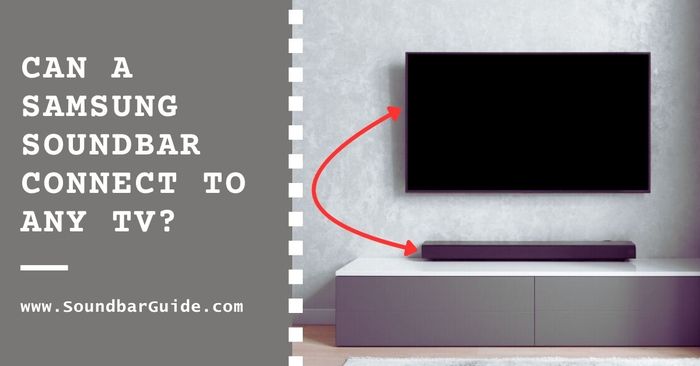
![How To Connect Vizio Soundbar To Vizio TV: [Step By Step Guide]](https://soundbarguide.com/wp-content/uploads/2024/10/how-to-connect-vizio-soundbar-to-vizio-tv.jpg)


Leave a Reply