If you’ve ever found yourself struggling to understand dialogue on your TV—especially when background music or sound effects seem to drown out the voices—you’re not alone.
Many people face this issue, particularly with the rise of slimmer TV designs that sacrifice sound quality for aesthetics.
So, the question is: “How can I improve dialogue on my tv?”
Well, there are several effective ways to improve TV sound clarity and make dialogue easier to hear.
In this blog post, we’ll explore the best methods to enhance speech clarity, adjust audio settings, and choose the right equipment, such as soundbars, to help you fix muffled dialogue and enjoy your favorite shows without missing a word.
So, let’s jump in…
Table of Contents
Why Is Dialogue Hard to Hear on TV?
One of the main reasons dialogue is difficult to hear on modern TVs is the design of the speakers. Most flat-screen TVs are made with small, downward-facing speakers that lack the power to deliver clear dialogue.
The result? Muffled dialogue that gets lost among other sounds, making it difficult to focus on what’s being said.
Another reason is the lack of proper sound balance. TV audio settings are often optimized for overall sound effects, music, and bass, but not necessarily for speech.
That’s why you may need to make adjustments to enhance speech on your TV and ensure dialogue is as clear as possible.
– – – You Can Also Check Out – – –
Best Sound Settings For Dialogue On TV
Your first step to improving TV sound clarity should be adjusting your TV’s sound settings. Many modern TVs come with pre-set audio modes, such as “Movie,” “Music,” or “Standard.” However, these modes are not always optimized for dialogue clarity.
Here are a few best sound settings for dialogue that can make a difference:
- Clear Voice or Speech Mode: Many TVs and soundbars have a “Clear Voice” or “Speech” mode specifically designed to enhance dialogue. This setting reduces background noise and amplifies speech, making it easier to understand.
- Equalizer Settings: Adjust the equalizer (EQ) settings on your TV or soundbar to boost higher frequencies. Voices typically reside in higher frequency ranges, so increasing treble while reducing bass can help with clarity.
- Surround Sound Off: If you’re using a surround sound mode, try turning it off. Surround sound is great for action scenes and immersive sound effects, but it can muddy dialogue by spreading the sound across multiple channels.
Taking these steps will adjust TV audio for dialogue and help you focus on speech rather than background noise.
Using A Soundbar To Improve Dialogue
A soundbar is one of the most effective ways to improve TV sound clarity and make dialogue more audible.
Unlike traditional TV speakers, soundbars are designed to provide a much more balanced sound, enhancing speech without sacrificing overall audio quality.
Here’s how a soundbar can help:
- Clear Voice Technology: Many modern soundbars come with clear voice soundbar settings, designed to improve dialogue clarity by amplifying voices and reducing background noise.
- Dialogue Enhancement Modes: Certain soundbars feature a “Dialogue Enhancement” mode, which specifically isolates speech and enhances its clarity. This can be particularly helpful if you struggle with dialogue during action-packed scenes.
- Dedicated Center Channel: High-quality soundbars often come with a dedicated center channel speaker. This channel is primarily responsible for handling speech, meaning you’ll get clearer, more defined dialogue.
By investing in a soundbar for better dialogue clarity, you’ll be able to enjoy clearer, more focused audio that brings dialogue to the forefront.
Adjusting Soundbar Settings For Better Speech
Once you’ve set up your soundbar, tweaking the settings can further boost TV dialogue volume and clarity.
Here are some adjustments you can make:
- Adjusting the Equalizer: Similar to your TV settings, adjusting the soundbar’s equalizer can help. Try increasing the treble and decreasing the bass, as this will help elevate the dialogue while minimizing background effects.
- Activating Voice-Enhancing Features: Many soundbars have specific features like “Voice Enhancement” or “Dialogue Mode.” These settings are perfect for boosting the volume of voices in movies and TV shows without affecting the rest of the audio.
- Volume Leveling: Some soundbars offer a volume leveling feature, which automatically adjusts the sound levels to ensure dialogue isn’t overwhelmed by louder sound effects or music.
These adjustments will further ensure that your soundbar delivers the best sound mode for dialogue on TV, making dialogue much easier to follow.
Additional Tips To Improve Dialogue Clarity
If you don’t want to invest in new equipment or if soundbars aren’t an option for you, there are still several ways you can enhance speech on TV without spending too much.
Here are some extra tips:
- Subtitles: One of the simplest ways to ensure you don’t miss any dialogue is to turn on subtitles. While not a sound adjustment, subtitles can be very helpful for viewers with hearing difficulties.
- Speaker Placement: If you’re using external speakers or a sound system, ensure they’re positioned correctly. Placing them at ear level and angling them toward your seating area can help improve sound clarity.
- Reduce Background Noise: Try to minimize background noise in the room where you’re watching TV. Turning off fans, air conditioners, or other noise-making devices can help you focus on the TV’s audio.
These steps, though small, can greatly contribute to improving dialogue clarity for hearing impaired viewers or anyone struggling to hear voices clearly on their TV.
Recommended Soundbars For Dialogue Clarity
If you’re considering purchasing a soundbar specifically to improve TV sound clarity, here are a few top recommendations:
- ZVOX AccuVoice AV157: This soundbar is designed with voice clarity in mind. Its AccuVoice feature lifts dialogue out from background sounds, making it perfect for hearing-impaired users.
- Bose Smart Soundbar 300: With its “Dialogue Mode” and built-in voice enhancement, this soundbar is an excellent option for anyone looking to boost TV dialogue volume without sacrificing audio quality.
- Sonos Beam: Known for its clear audio and speech enhancement features, the Sonos Beam delivers crisp dialogue along with a balanced sound profile for music and movies.
These soundbars are equipped with the necessary technology to provide a clear voice experience and can make a huge difference in how you hear dialogue on your TV.
FAQs On How Can I Improve Dialogue On My TV
How Do You Fix Very Low Dialogue But Very Loud Sound Effects On TV?
To fix low dialogue but loud sound effects on your TV, adjust the audio settings to enable features like “Dialogue Enhancement” or “Night Mode.” You can also try lowering the overall sound effects volume or using a soundbar with dedicated center channels designed for dialogue clarity.
Why Is It So Hard To Hear Voices On My TV?
It can be hard to hear voices on your TV due to poor audio settings, where background sounds overpower dialogue. Additionally, many modern TVs have smaller speakers, which may not deliver clear speech, especially without sound enhancements like a soundbar or external speaker system.
What Is A Dialogue Enhancer On TV?
A dialogue enhancer on TV is a feature designed to make speech and dialogue more clear by adjusting the audio balance. It reduces background noise and boosts voice frequencies, making it easier to hear conversations, especially in movies and shows with complex soundscapes.
Why Is Music So Much Louder Than Dialogue On My TV?
Music often sounds louder than dialogue on your TV due to differences in how sound is mixed for movies and shows, with sound effects and music emphasized over speech. This imbalance can also occur because many TVs have limited speakers that aren’t optimized for clear dialogue.
How Do I Choose The Right Soundbar For Hard Of Hearing?
To choose the right soundbar for hard of hearing, look for models with dialogue enhancement features, such as speech clarity modes or voice boost technology. Soundbars with dedicated center channels, like those offering 3.1 or higher configurations, can also help isolate and improve dialogue clarity.
Will A Soundbar Improve Dialogue?
Yes, a soundbar can improve dialogue clarity, especially if it has dedicated center channels or dialogue enhancement features. These features focus on vocal frequencies, making speech easier to hear and understand.
How To Enhance TV Sound For Hearing Impaired?
To enhance TV sound for the hearing impaired, consider using soundbars with dialogue enhancement features or hearing-friendly settings, which amplify speech clarity.
Additionally, wireless TV headphones or hearing aid-compatible devices can provide a more personalized audio experience.
Conclusion
Struggling to hear dialogue on your TV doesn’t have to be a permanent issue. By adjusting your TV’s sound settings, investing in a quality soundbar, and following the additional tips shared here, you can greatly improve TV sound clarity and ensure you never miss a word again.
Whether it’s tweaking the equalizer settings, switching to a soundbar for better dialogue clarity, or simply turning on subtitles, there are multiple ways to fix the problem of muffled dialogue on TV.
Try these tips, and enjoy clearer, more understandable speech during your favorite shows and movies.
Now, I think you have got a clear answer to the question: “how can i improve dialogue on my tv?“
If you still have any questions in mind, you can comment below.
Lastly, you can FOLLOW our Blog to get updates on the latest tips and tricks on soundbar.

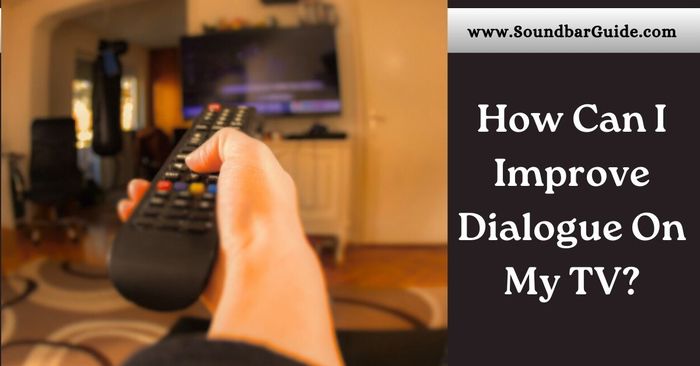
![How To Connect Vizio Soundbar To Vizio TV: [Step By Step Guide]](https://soundbarguide.com/wp-content/uploads/2024/10/how-to-connect-vizio-soundbar-to-vizio-tv.jpg)


Leave a Reply