To pair a Samsung soundbar to a subwoofer, press and hold the ‘ID SET’ button on the subwoofer until the ‘STANDBY’ light turns off and begins blinking. Then, turn on the soundbar, and it should automatically connect.
Setting up your Samsung soundbar with a subwoofer significantly enhances your home theater’s audio experience.
With just a few simple steps, you can enjoy immersive sound that brings your movies and music to life.
In this post, I am going to share a step by step guide on how to pair Samsung soundbar to subwoofer.
So, let’s get started…
Table of Contents
Preparation For Pairing
Pairing your Samsung soundbar with subwoofer enhances your audio experience. To make this process smooth, a little preparation goes a long way.
Let’s ensure your setup is ready to connect seamlessly…
Tools You Will Need
Most tools for pairing your devices are already included. However, some items might help:
- User manual – Lists specific steps for your model.
- Remote control – Essential for initiating pairing mode.
- Power cables – To connect all your devices.
Safety Precautions before Starting
Safety first! Before you start pairing, keep these tips in mind:
- Power off your devices to avoid any electrical hazards.
- Unplug other electronic devices nearby to prevent interference.
- Check the voltage requirements and do not overload sockets.
Identifying Samsung Soundbar Model
Before pairing a Samsung Soundbar with a subwoofer, you need the correct model number. This ensures compatibility and a smooth setup process.
Let’s find your Samsung soundbar’s model number…
Locating The Model Number
The model number is your soundbar’s unique identifier.
Here’s how to find it:
- Check the original packaging: It often has the model number.
- Examine the soundbar: Look at the back or bottom for a label.
- View your user manual: The model number is always listed inside.
- Venture into the settings menu: If your soundbar’s connected to a screen, you can navigate to ‘About’ or ‘Information’.
Compatibility Check With Subwoofer
After locating the model number, ensure it matches your subwoofer’s model.
Here’s a simple compatibility check:
- Refer to your soundbar’s manual. It lists compatible subwoofers.
- Visit the Samsung support website. Enter the soundbar model to find matching subwoofers.
- Contact Samsung support for help if in doubt.
Matching the correct soundbar with its respective subwoofer enhances audio quality. You are now ready to pair your devices.
Pair Samsung Soundbar To Subwoofer: Initial Connection Steps
Understanding the initial connection steps is the key to pairing your Samsung soundbar with its subwoofer. Let’s get those deep bass tones up and running without a hitch.
Just follow these easy steps and you’ll enjoy cinematic sound in no time:
Powering The Devices
First things first: let’s get the power on. Plug in your soundbar and subwoofer to electrical outlets. Ensure each device is properly connected and powered up. You should see indicator lights showing they are on.
Initial Soundbar And Subwoofer Settings
Now, turn on your Samsung soundbar. Use the remote control for comfort. Depending on your model, the soundbar may automatically search for the subwoofer. Look for the ‘ID Set’ button on the back of the subwoofer. Press and hold it for five seconds. Wait for the pairing indicator on the soundbar to confirm.
Patience is key — it can take a minute. Once the light stops blinking, the pairing is complete. You should hear a sound confirming the successful connection. If not, repeat the process.
How To Pair Samsung Soundbar To Subwoofer?
Setting up your Samsung soundbar with its subwoofer ensures enriched audio output for a thrilling experience. A proper connection between the two devices can change how you enjoy movies, music, and games.
Let’s dive into the simple steps for pairing your devices, so you can relish in the deep bass and rich sounds of your entertainment setup…
Automatic Pairing Procedure
Most Samsung soundbars and subwoofers are designed to connect automatically. To start, plug in the soundbar and subwoofer to power outlets.
- Turn on the soundbar.
- The subwoofer’s blue LED should blink.
- Wait for the LED to turn solid blue.
This indicates a successful connection. If the LED does not stop blinking, it’s time for manual pairing.
Manual Pairing Steps
When automatic pairing fails, manual steps come into play.
- Find the ‘ID SET’ button on the back of the subwoofer.
- Press and hold the button using a pointed object. Wait for the blue LED to blink.
- Power on the soundbar while the subwoofer’s LED blinks.
- On the soundbar remote, press and hold the ‘Up’ arrow on the D-pad.
- Release the button when ‘ID SET’ appears on the soundbar’s display.
- When the subwoofer’s blue LED changes to solid, pairing is complete.
If the pairing is still unsuccessful, repeat the steps or consult the user manual.
Read More: How Do You Pair Samsung Soundbar?
Troubleshooting Common Issues
Encountering a hitch with the Samsung Soundbar and Subwoofer experience can be a snag.
Fear not!
This section delves into the most frequent troubles and offers clear, step-by-step solutions to get the duo back in sync…
When The Subwoofer Won’t Connect
A silent subwoofer can strike a sour note in any sound system setup.
To tackle this, follow these steps:
- Check Power Supplies: Ensure both devices are plugged in and turned on.
- Manual Pairing: Press the ‘Pair’ button on the subwoofer, followed by the ‘Soundbar’s’ pairing mode.
- Distance Matters: Keep the subwoofer close to the soundbar during initial pairing.
- Clear Obstructions: Remove objects that might block the signal between the two devices.
Resolving Sound Quality Problems
Poor audio quality can dampen the mood. To fix this, act on the following:
- Check the Source: Test another device to rule out a source issue.
- Adjust Settings: Dive into the soundbar’s menu and tweak the audio settings.
- Reposition Subwoofer: Move it to a spot where it better complements the soundbar.
- Update Firmware: Ensure your Soundbar’s firmware is up to date for optimal performance.
Sound should now flow smoothly from your Samsung Soundbar to Subwoofer, filling the room with crisp, rich audio.
Post Pairing Setup
Bravo! Your Samsung soundbar and subwoofer are now a team. What’s next? A few tweaks ensure top-notch sound quality.
Let’s dive in and make sure your listening experience is as impressive as a cinema…
Adjusting The Sound Settings
To get crystal-clear audio, adjusting your sound settings is a must. Your soundbar remote is the magic wand here. Press the ‘Settings’ button and explore. You’ll find options like ‘Bass’, ‘Treble’, and ‘Subwoofer Level’. Lift them up or down. Feel the difference.
- For movies: Pump up the bass for that theater thump.
- For music: Set the treble high to catch every note sharp.
- For general usage: Balance both for smooth, even sound.
Remember to save your settings. Each sound tune-up should match your media type.
Optimal Placement For Sound Performance
Place your subwoofer correctly, and the room fills with deep tones.
Here’s a simple guide:
| Placement | Effect |
|---|---|
| Near a wall: | Boosts bass |
| Corner of the room: | Maximizes power |
| Open space: | Even diffusion |
Keep three feet from other devices to dodge interference. And face it towards your main seating area. Sound travels directly to you. Bass feels better when it’s on point.
How To Pair Samsung Soundbar To Subwoofer Video
Now, let’s watch a video tutorial on how to pair Samsung soundbar to subwoofer…
FAQs On How To Pair Samsung Soundbar With Subwoofer
Why Won’t My Subwoofer Pair With My Soundbar?
Your subwoofer might not be pairing with your soundbar due to interference from other wireless devices, the subwoofer and soundbar being too far apart, or not being in pairing mode simultaneously. Ensure both devices are compatible, follow the manufacturer’s pairing instructions, and check for any firmware updates.
How Do I Reset My Samsung Sound Bar?
To reset your Samsung sound bar, press and hold the “Play/Pause” button on the remote control for about 5-10 seconds until the display shows “INIT OK.” This will reset the sound bar to its factory settings.
Why Is My Subwoofer Not Working With My Soundbar?
Your subwoofer may not work with your soundbar due to connectivity issues, incorrect settings, or power problems. Ensure both devices are properly connected, powered, and configured to communicate with each other. Check for any muted settings or disabled subwoofer options on the soundbar’s menu.
What Is The Best Way To Connect Subwoofer To Soundbar?
The best way to connect a subwoofer to a soundbar is by using a wireless connection or an HDMI cable. Check your devices for compatibility and follow the manufacturer’s instructions for pairing.
Where Should I Place My Subwoofer With Soundbar?
For optimal sound, place your subwoofer near the front of the room, ideally within a few feet of your soundbar. Position it against a wall or in a corner to enhance bass performance, but avoid placing it inside a cabinet or behind furniture, as this can muffle the sound.
Conclusion
Pairing your Samsung soundbar with a subwoofer shouldn’t feel daunting. With the straightforward steps we’ve provided, you’re ready to enjoy immersive sound.
Remember, compatibility, proper placement, and following setup procedures enhance your audio experience.
At this point, I can say that you have got a clear idea about how to pair Samsung soundbar with subwoofer.
Still, if you have any questions in mind, you can comment below…

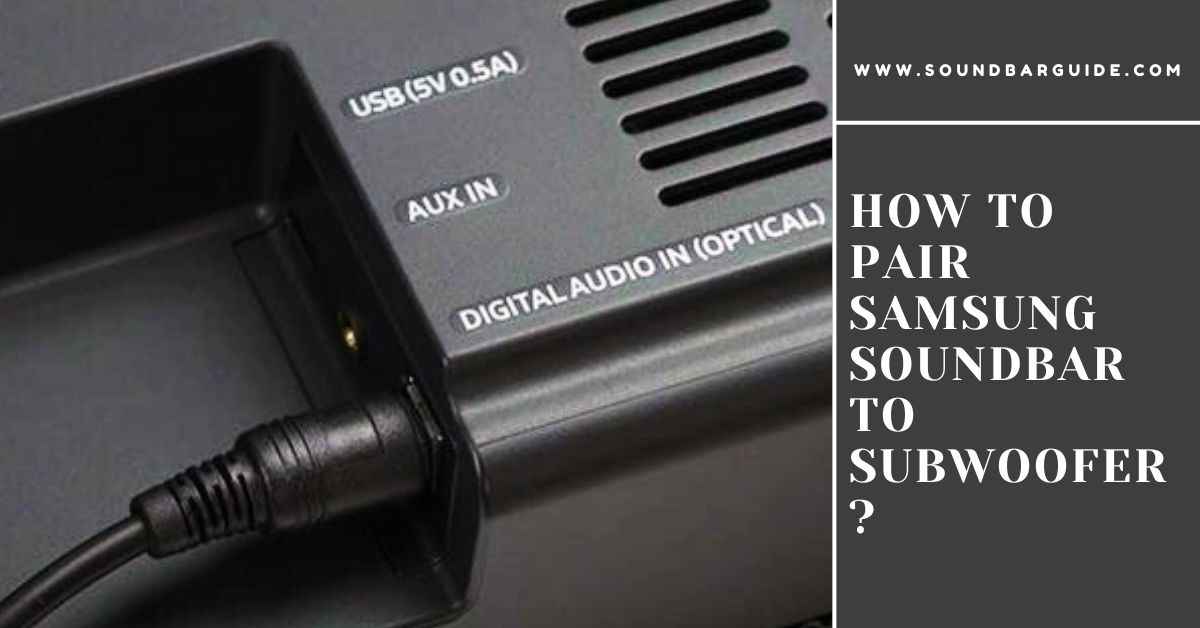
![How To Connect Vizio Soundbar To Vizio TV: [Step By Step Guide]](https://soundbarguide.com/wp-content/uploads/2024/10/how-to-connect-vizio-soundbar-to-vizio-tv.jpg)


Leave a Reply