To connect subwoofer to a Samsung Soundbar you can use the built-in Bluetooth function or a wired connection if available. Ensure your subwoofer is compatible with the Soundbar model for a seamless setup.
Enhancing your home theater system with a subwoofer can significantly elevate your audio experience.
Samsung Soundbars often come with an easy wireless solution for connecting a subwoofer, making the process convenient for users.
The synchronization between the Soundbar and subwoofer is crucial for achieving rich, deep bass that complements your audio content.
In this post, I am going to share a step by step guide on how to connect subwoofer to Samsung soundbar.
So, let’s get started…
Table of Contents
Enhancing Audio With Subwoofers
Imagine feeling every beat of your favorite song pulsate through the room. With a subwoofer, this dream becomes reality.
Subwoofers bring out the bass and depth in audio that soundbars alone might miss. They make movie nights epic with rumbling sounds that put you at the heart of the action.
Trust me, adding a subwoofer to your home audio setup with a Samsung soundbar can transform your overall listening experience.
Benefits Of Pairing A Subwoofer With Your Samsung Soundbar
- Deeper Bass: Feel the intensity of deep, rich bass in your audio.
- Improved Sound Quality: Experience clarity in music and speech.
- Enhanced Movie Watching: Live the action with powerful sound effects.
- Seamless Integration: Enjoy a clean setup without bulky speakers.
Compatibility Between Samsung Soundbars And Subwoofers
Most Samsung soundbars come with built-in compatibility for wireless subwoofers. The setup is quick and easy. Make sure your soundbar is “wireless subwoofer ready” before purchasing a subwoofer.
Always check the model numbers to ensure they match. For the perfect pairing, use a Samsung subwoofer with your Samsung soundbar.
| Soundbar Model | Compatible Subwoofer Model |
|---|---|
| HW-Q950T | SWA-W500 |
| HW-Q800T | SWA-W700 |
| HW-T650 | SWA-W500 |
Types Of Subwoofers For Samsung Soundbars
Exploring the right subwoofer for a Samsung soundbar means understanding options and compatibility.
Subwoofers deeply enhance a soundbar’s audio experience. They provide rich, deep bass that standard speakers can’t match.
There are mainly two types to consider when connecting to a Samsung soundbar: wired and wireless.
Wired Vs. Wireless Subwoofer Options
Wireless subwoofers offer convenience. They connect to soundbars without cables. This feature makes them easy to place anywhere.
Wired subwoofers, on the other hand, need a physical connection. They tend to be more stable in audio performance.
Each has its merits. You should choose based on setup and preference.
- Wireless Subwoofers:
- Easy to set up
- Flexible placement
- No messy cables
- Wired Subwoofers:
- Stable connection
- Reliable audio transfer
- May be less expensive
Considerations For Matching Subwoofers To Soundbars
The right subwoofer for a soundbar improves overall sound quality.
Before choosing, consider the following points:
| Consideration | Description |
|---|---|
| Compatibility | Ensure the subwoofer matches the soundbar’s brand and model. |
| Size | Match the subwoofer size to the room for optimal audio. |
| Power | Subwoofer power should complement the soundbar’s output. |
| Connectivity | Opt for models with simple, secure connection methods. |
Note: Selecting a subwoofer is not just a matter of preference. It requires careful assessment of your entertainment needs and technical specifications of your Samsung soundbar.
Subwoofer Connection With Samsung Soundbar
Getting ready to connect a subwoofer to a Samsung soundbar? Great sounds are just steps away!
First, let’s make sure you have everything you need. A smooth set-up ensures no hiccups when enjoying that deep, room-filling bass.
Let’s dive into the preparations…
Identifying Necessary Cables And Inputs
Your Samsung soundbar and subwoofer talk to each other using cables or wirelessly. We’ll look at both types.
- Check your soundbar: Find the ‘Subwoofer Out’ or similar port.
- For wired subwoofers: You’ll usually need an RCA cable.
- Wireless models: Confirm everything’s within range.
Safety Tips Before Initiating Connection
Safety first, always! Before you connect, let’s follow these precautions.
- Power off your devices.
- Unplug for extra caution.
- Avoid water near all equipment.
- Handle cables gently to prevent damage.
How To Connect Subwoofer To Samsung Soundbar?
Adding a subwoofer to a Samsung soundbar brings movies and music to life. Wanting deep bass sounds? Just follow these easy methods. Whether it’s wired or wireless, the setup is simple.
Let’s get started with connecting subwoofers to Samsung soundbars…
Connecting A Wired Subwoofer To A Samsung Soundbar
Got wires? No problem. A wired subwoofer connects with a cable.
Follow these steps:
- Find the Cable: Grab the audio cable that came with your subwoofer.
- Connect to Soundbar: Look for the ‘Sub Out’ or ‘Subwoofer’ port on your soundbar.
- Plug in Subwoofer: Insert the other end of the cable into the subwoofer.
- Power Up: Turn on your soundbar and subwoofer.
- Adjust Settings: Select ‘Subwoofer’ on your soundbar settings, if needed.
Done! You should now feel the bass pulsing through your room.
Pairing A Wireless Subwoofer With A Samsung Soundbar
No wires, more freedom. In fact, the wireless connection procedure is even easier.
Here’s how to pair wirelessly:
- Power Both Devices: Ensure your soundbar and subwoofer are on.
- Automatic Connection: Most Samsung subwoofers connect automatically. If it doesn’t, press the ‘Pair’ button on the back of the subwoofer.
- Wait for Link: A solid blue light on the subwoofer means it’s connected.
- Confirm Sound: Play something to make sure the subwoofer works.
It should be all set! Now sit back and enjoy the rumbling bass.
Troubleshooting Common Connection Issues
Connecting a subwoofer to a Samsung soundbar should be smooth. Sometimes, you might face some hiccups.
Let’s walk through common issues and how we can solve them:
Resolving Audio Lag And Interference Problems
Audio lag can ruin movie night. Quick fixes wind back the excitement. Check for firm cable connections. Both devices should be on the same phase. Reset the sound settings on your soundbar for a fresh start.
- Place the subwoofer closer to the soundbar to improve signal.
- Remove other electronic devices that can cause interference.
- Update the soundbar’s firmware to the latest version.
Fixing Connectivity Problems
Wireless or Bluetooth subwoofers make setup easy. But they can get tricky.
Here’s how to fix those issues:
- Turn off and on both the soundbar and subwoofer.
- Pair the devices again. Press the pairing button on the subwoofer.
- Check your soundbar’s menu to ensure the subwoofer is recognized.
Still stuck? Reset your Samsung soundbar and subwoofer.
FAQs On How To Pair Subwoofer To Samsung Soundbar
Why Is My Subwoofer Not Working On My Samsung Soundbar?
Your subwoofer might not be working with your Samsung soundbar due to connectivity issues. Ensure that the subwoofer is properly paired with the soundbar and check that both devices are plugged in and powered on. If the issue persists, try resetting both the soundbar and subwoofer or consult the user manual for troubleshooting steps.
Why Is My Samsung Subwoofer Flashing Blue and Red?
A Samsung subwoofer flashing blue and red typically indicates that it has lost its connection with the soundbar. To resolve this, you may need to re-pair the subwoofer with the soundbar by following the pairing instructions in the user manual.
How To Pair Samsung Soundbar With Subwoofer Without Remote?
To pair a Samsung soundbar with a subwoofer without a remote, first ensure both the soundbar and subwoofer are powered on. Then, press the “ID SET” button on the back of the subwoofer using a small pointed object until the LED starts blinking. The soundbar and subwoofer should automatically connect once they are both powered on and the ID SET is activated.
How Do I Connect My Subwoofer To Soundbar?
To connect your subwoofer to a soundbar, first ensure both devices are compatible. Typically, you can connect them wirelessly by following the pairing instructions in the user manuals, or use a wired connection via an RCA or dedicated subwoofer output, if available.
How Do I Connect Samsung Subwoofer To Soundbar?
To connect a Samsung subwoofer to a soundbar, plug both the soundbar and subwoofer into power outlets, then press the “ID Set” button on the back of the subwoofer. Next, power on the soundbar, and they should automatically pair; if not, refer to the user manual for specific pairing instructions.
Conclusion
Connecting your subwoofer to a Samsung soundbar enhances your audio experience. Remember, compatibility is key; double-check your models. Follow the steps outlined for a seamless setup.
At this point, I can say that you have got a clear idea about how to connect subwoofer to Samsung soundbar.
Still, if you have any questions, you can comment below…

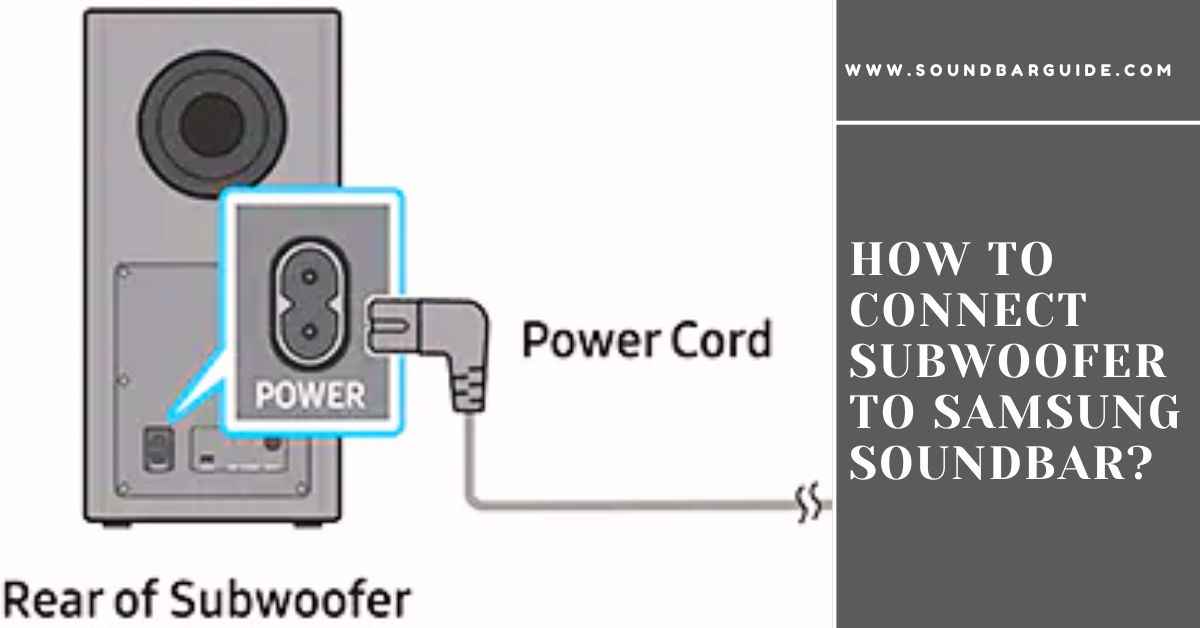
![How To Connect Vizio Soundbar To Vizio TV: [Step By Step Guide]](https://soundbarguide.com/wp-content/uploads/2024/10/how-to-connect-vizio-soundbar-to-vizio-tv.jpg)


Leave a Reply